- Aspire FAQs
- USD Account
- Send Money
How to convert funds from Aspire USD account to Aspire IDR account?
To transfer funds from your USD account to your IDR account, follow the steps by steps provided underneath:
- On the home page, select your USD account under the "My account" section
- Then click " Submit a transfer"
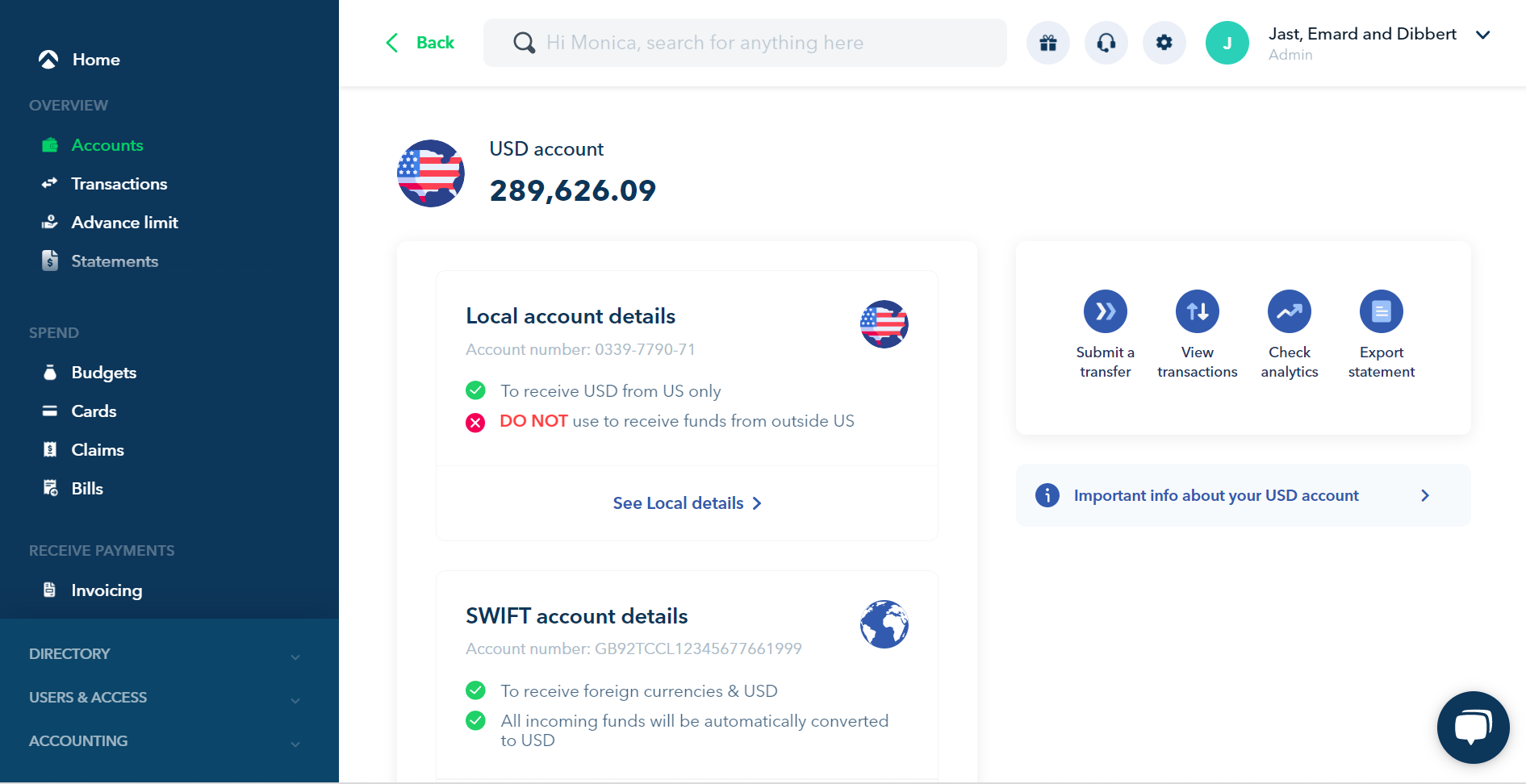
- Select the recipient you want to transfer (your IDR account). If your recipient is already on the list, then it can be directly selected.
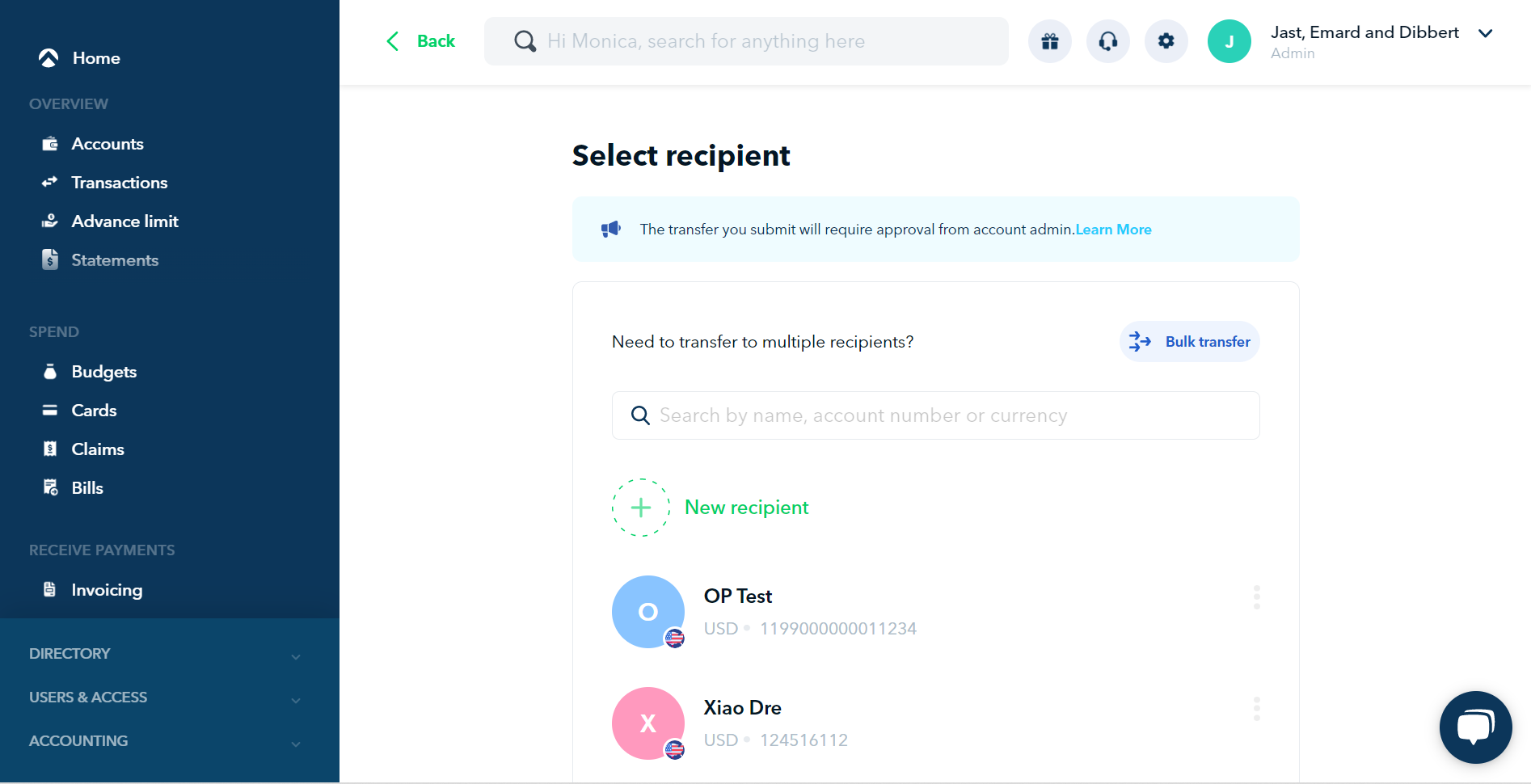
- If your recipient is not on the list, then you must add it first by clicking "New Recipient" . Make sure all information is filled in, including the SWIFT/BIC code.
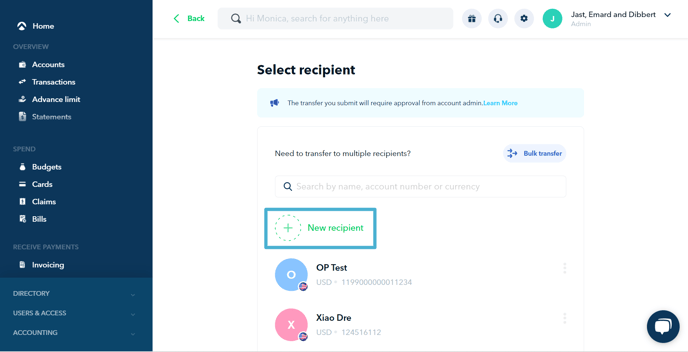
- Fill in the amount of funds you want to transfer. You can fill in the amount of USD or IDR.
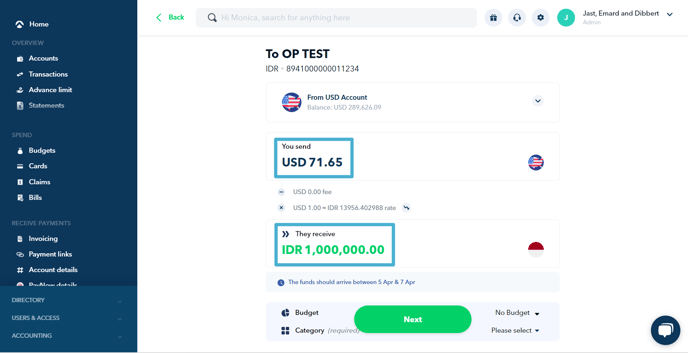
- Select a Budget, if you want to link it with this transaction
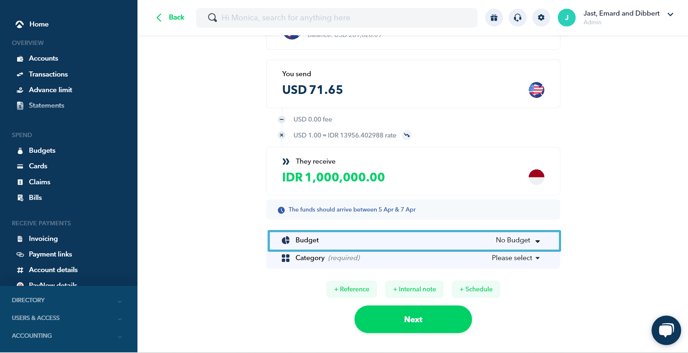
- Select a Category (required)
-2.png?width=688&height=354&name=Screenshot-2023-04-05-154640%20(1)-2.png)
- Click " Next"
- Review your transaction again before you confirm the payment
- If you are sure, click "Confirm"
Your funds will arrive within 2-5 business days. Also, your transfers are not charged with SWIFT fees or intermediary Bank fees, because they are sent locally through our partner, CurrencyCloud.
Important: Make sure your SWIFT code is correct. If you've input the wrong SWIFT code, your transaction will be constrained and funds will be automatically returned to your USD account
Note: We use the best exchange rates on the market when making foreign currency transfers. Up to 3x cheaper than Banks!
To find out more about sending and receiving funds using your USD account, see the article below:
-
To which countries can I send transfers from my Aspire USD Account?
- How to receive transfers in Aspire USD account?
Questions? Please log in to the app and reach out in the chat at the bottom right corner of the screen.
Suggestions? Let us know here.
