Why are some Xero expense transactions labelled "Updated"?
When reviewing Xero expense transactions in-app, you may see an "Updated" label on some transactions.
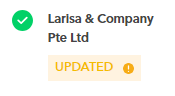 There's an "Updated" label on one of the transactions in the Pending Sync Tab
There's an "Updated" label on one of the transactions in the Pending Sync Tab
This label indicates that a user has made changes to the transaction, such as modifying the category or attachments.
You can review the transaction again and sync it with Xero when it's ready.
There's an "Updated" label on one of the transactions in the Sync Tab
It means that a user has updated the category or attachments for a transaction that was already synced with Xero, and the transaction will be marked as updated in the Synced tab.
You can review the updated details and update them on Xero if necessary.
Questions? Please log in to the app and reach out in the chat at the bottom right corner of the screen.
Suggestions? Let us know here.
