- Aspire FAQs
- Cards
- General Card Information
What is the difference between a cardholder's name & card's name?
Cardholder's name
The cardholder's name refers to the user's name that has been assigned to that card. You may use this when filling out card details for payment purposes. For virtual cards, It is located on top of the card's page.
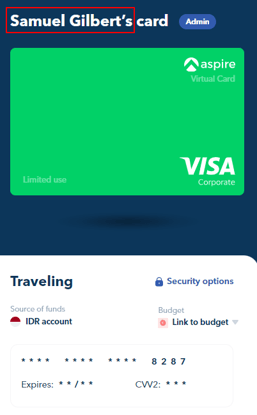
Whereas for blue physical cards, it will be located on the back side of the physical card.
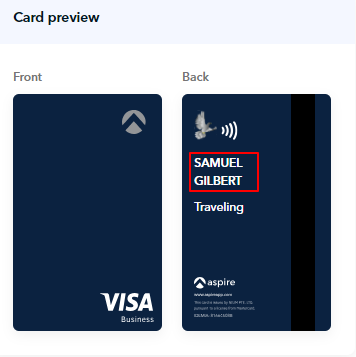
Note: If it says "My card", then the cardholder's name will be your registered name on the Aspire Account. To find your registered name on the Aspire Account, navigate to the "Personal Details" in Settings.
Card's name
The card's name refers to the name of the card. It can be used to indicate what the card is used for. For virtual cards, It is located under the card's image.
.png?width=300&height=485&name=Screenshot-2023-12-29-111341%20(1).png)
Whereas for blue physical cards, it will be located on the back side of the physical card, under the cardholder's name.
.png?width=356&height=357&name=Screenshot-2023-12-29-133619%20(1).png)
Questions? Please log in to the app and reach out in the chat at the bottom right corner of the screen.
Suggestions? Let us know here.
