Make salary payments from your SGD Account in a single go!
Admin and Finance can conveniently pay employees' salaries all at once by following the video guide or steps below:
Step-by-step guide:
1. Click on "Pay salaries" button
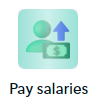
2. Click on next to read through how the feature works, then once you click on "Get Started" you will be directed to a page where you can download the Payroll template in either Excel or Google sheet format.
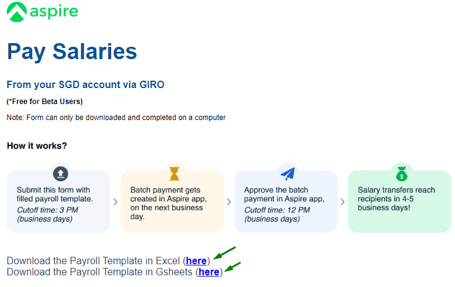
3. Make sure that you create a copy of the Excel or Google Sheets template first before you amend the following details:
| Columns | Detail |
| Sl No | Add the serial number based on the number of entries you will be placing on the sheet. |
| Currency | Only place SGD. |
| A/c Holder Name | Recipient's bank account name. |
| A/c Number | Recipient's bank account number. |
| Bank code | Choose the recipient's BIC from the dropdown menu. |
| Transfer Amount | Amount you want to send to the recipient. |
| Reference | Use your company name as the payee so that the recipient can see that the payment is from your company, as it will appear as "Aspire FT Pte. Ltd." on the transfer details. Keep in mind that there is a character limit of 25, so your company name may be shortened. |
4. Save your Excel or Google Sheet file in .XLSX format.
5. Return to the previous tab and upload the file by clicking "Choose file."
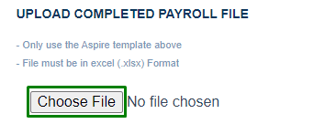
6. Enter your local SGD account number in the "SGD Virtual Account to debit from" field, then hit "Submit"
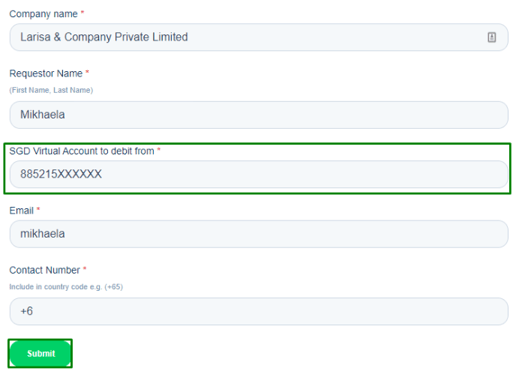
Reminder!
- SGD 0.20 fee will be charged per processed GIRO transaction.
- The cutoff time for submitting the payroll transfer form is 3 PM SGT during business days.
- The Pay Salaries feature is designed specifically for sending salaries to employees within Singapore and cannot be used for overseas transfers.
After you submit the payroll transfer form, it will appear in the pending transfers section of your Aspire app for your approval on the following business day.
Please note that the cutoff time for approval is 12 PM SGT during business days.
Once the transfers are approved, you will not be able to cancel them.
Your employees should receive their salary transfers within 4-5 business days.
Questions? Please log in to the app and reach out in the chat at the bottom right corner of the screen.
Suggestions? Let us know here.
