- Aspire FAQs
- GBP Account
- Send Money
How to send local transfers from Aspire GBP account?
You can send GBP transfers locally to the United Kingdom for FREE and it typically takes 1-2 business days*
*Our partners may perform compliance checks on transactions, which could result in delays in funds receipt. Admins and Finance users will be notified if more documents or information are required before funds are credited. Additionally, weekends, public holidays, and banking hours may also affect funds receipt, which is beyond our control.
To send GBP transfers from your Aspire GBP Account:
1. Go to your GBP Account, click on "Submit a transfer".
2. Click on "New Recipient".
3. Select the GBP currency and provide the account holder's name, country, recipient type, and recipient's bank details. Then, click on the "Continue" button to proceed.
4. Enter the amount you wish to send. Additionally, you may link the transaction to a budget or include a payment reference, an internal note, and other payment categories. Once completed, click the "Next" button.
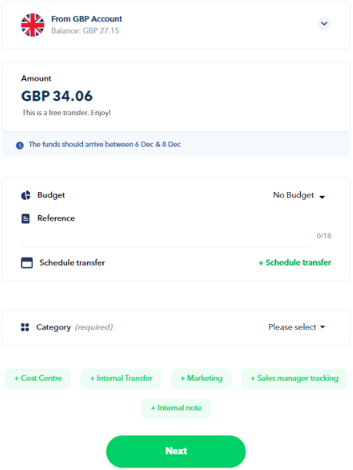
5. Once you have reviewed your payment details and are satisfied with them, click the "Confirm" button.
Questions? Please log in to the app and reach out in the chat at the bottom right corner of the screen.
Suggestions? Let us know here.
