You can receive funds to your EUR Account in two ways:
1. Local Account Details
You can use these account details to receive EUR transfers from SEPA countries ONLY.
2. SWIFT Account Details
Using your SWIFT account details, you can receive EUR and other supported currencies below from 180+ countries. Click here to see the list of the countries you can receive from (we are unable to receive transfers from countries and territories marked with an asterisk).
|
|
|
|
|
|
|
|
|
|
||
|
|
|
|
|
|
|
|
|
|
|
|
|
|
|
|
|
|
|
|
|
|
||
|
|
||
Note! Our partners may perform compliance checks on transactions, which could result in delays in funds receipt. Admins and Finance users will be notified if more documents or information are required before funds are credited. Additionally, weekends, public holidays, and banking hours may also affect funds receipt, which is beyond our control.
Do I have the same SWIFT Account Details for my Aspire EUR Account if I already have an Aspire USD Account?
Yes. If you're receiving a transfer from any of our supported currencies, you would need to set up your primary currency. This way, your FX transfer will be converted to your chosen primary currency and added to that account.
You may view some example scenarios below for clarity:
- Your main currency is EUR. When someone sends 100 AUD to your SWIFT account, it will be converted to EUR and deposited into your EUR Account. When someone sends 100 USD to your SWIFT account, it will be deposited into your USD Account without conversion.
- Your main currency is USD. When someone sends 100 AUD to your SWIFT account, it will be converted to USD and deposited into your USD Account. When someone sends 100 EUR to your SWIFT account, it will be deposited into your EUR Account without conversion.
How do I set my account's Primary Currency?
To set up the account's primary currency, Admin users must:
- Click on EUR Account under the My Accounts section on the homepage
- Select "SWIFT account details"
- A pane will slide from the side. On the upper part of the pane, hit "click here" to update your primary currency
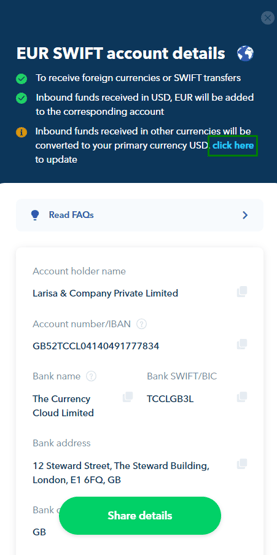
- A new window will pop up. Select your choice for the primary currency, whether USD or EUR, then click "Update primary receiving currency"
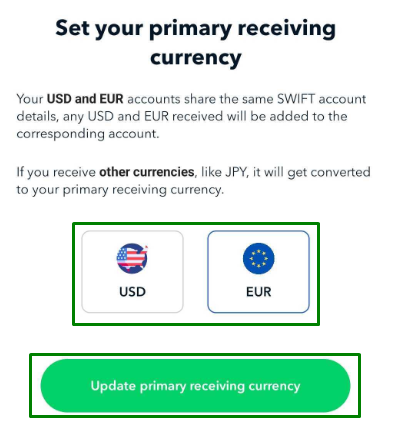
Note! We are NOT able to receive ELECTRONICS FUNDS TRANSFER (EFT)
How can I view my EUR Account details?
Click the EUR Account Balance displayed under the My Accounts section. You may also refer to the short video below:
