- Aspire FAQs
- Account Management
- Multi-User Access
How to login to your Aspire account for the first time?
After signing up or getting invited to your company's Aspire account, you should receive an email to set up your password.
By any chance, you did not receive the email, you may follow the steps by steps below:
Via Desktop
- Go to the Aspire login page
- Click on "Forgot password?"
- Enter your registered email address (the one you used to create the Aspire account)
- Enter the OTP code sent to your registered email address
- Enter the OTP code sent to your registered mobile phone number
- Enter your ID number and date of birth used for registration
- Set up your password with the requirements below
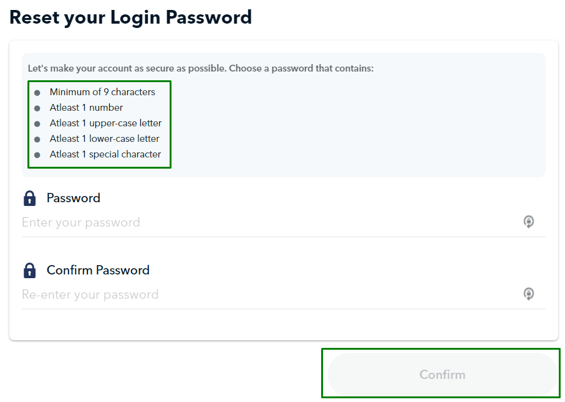
- After completing these steps, you will be able to access your Aspire account using the email address and password you have just set up.
Via Mobile app
- Download the Aspire app on your phone
- Click on "Forgot password?"
- Enter your registered email address (the one you used to create the Aspire account)
- Enter the OTP code sent to your registered email address
- Enter the OTP code sent to your registered mobile phone number
- Enter your ID number and date of birth used for registration
- Set up your password with the requirements below
.png?width=388&height=458&name=IMG_1225%20(1).png)
- After completing these steps, you will be able to access your Aspire account using the email address and password you have just set up.
Questions? Please log in to the app and reach out in the chat at the bottom right corner of the screen.
Suggestions? Let us know here.
