How to import Account Statements from Aspire to Accurate?
To import your Account statements from Aspire, please follow the steps by steps below:
- Click on "Export Data" under the "Accounting" tab
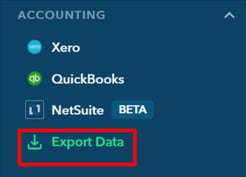
- Click on "Account Statement", and then under the export format, select "Accurate" Format"
- Click on "Export"
-2.png?width=571&height=218&name=Export%20statement%20_%20Aspire%20(1)-2.png)
- Log into your Accurate Account
- Create a "Smart Link E-Banking" for your account in Accurate from "Cash and Bank" section
- Select 'Accurate Online Format' in Internet Banking Type
- Add a new Bank Account Number
- Add your Aspire account in Bank Relations
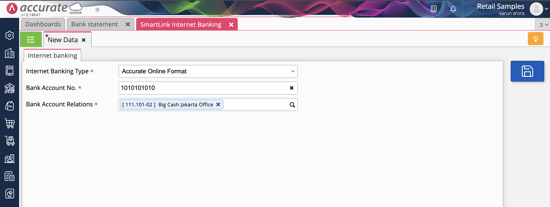
- Import the bank statement in "Bank Statement" section of "Cash and Bank"
- Click on "Import Data" after selecting the newly created bank link
- Select the file that you downloaded from Aspire
- Import into your Accurate account
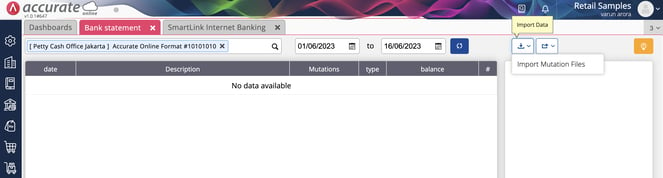
Questions? Please log in to the app and reach out in the chat at the bottom right corner of the screen.
Suggestions? Let us know here.
