- Aspire FAQs
- IDR Account
- Managing IDR Account
How to create and delete recipients in your IDR account?
Note: You will need a minimum balance of IDR 10,000 to be able to add a recipient in your IDR account.
Only Admin, Finance with transfer rights, and Finance with submit-only rights can add or delete recipients. To learn more, you can follow the guides below to create or delete a beneficiary in your IDR account:
How to add new recipients:
- Click IDR Account under Accounts on your Aspire dashboard :
- Click Submit a transfer
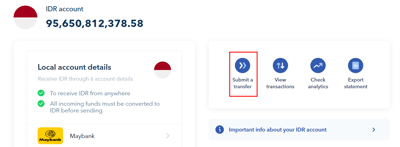
- Click New Recipient
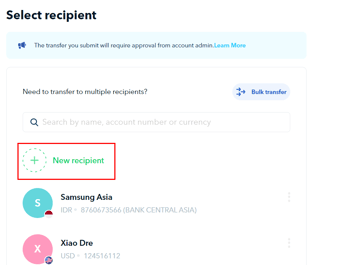
- Fill in the relevant information
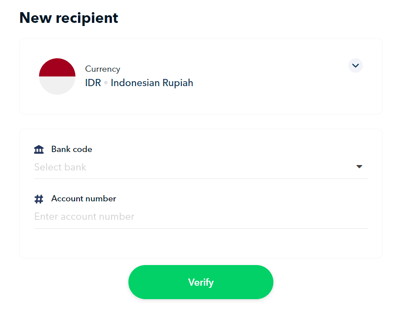
How to delete recipients:
- Click Recipients on the Directories tab
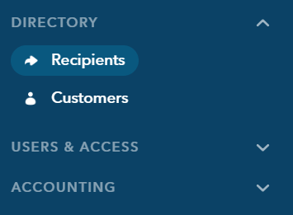
- Select the recipients you want to delete
- Click the three-dot button on the right side of the name
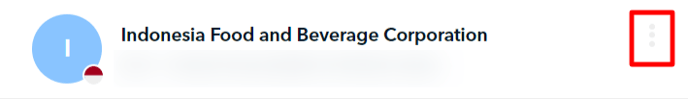
- Click Delete
Any question? Please log in to the Aspire application and contact us via the chatbox in the bottom right corner.
Want to make a suggestion? Let us know here.
