How to activate E-wallet for my IDR Receivables?
Admin and Finance users can request for E-wallet activation as a payment method for IDR Receivables.
Follow the steps by steps below to activate E-wallets as a payment option for your IDR invoices or payment links:
- Login to the Aspire app
- Click on Setting

- Click Receivables Settings
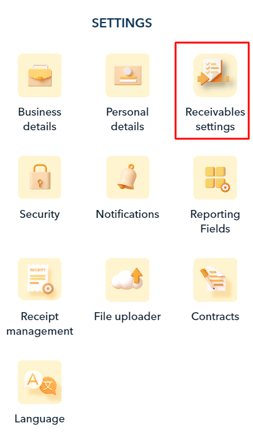
- Change the payment currency to IDR and select E-wallets
- Click on the Enable button next to your preferred E-wallet and Confirm
.png?width=304&height=167&name=white-container%20(1).png)
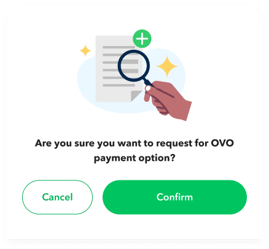
Our team will contact you to collect the supporting documents needed to enable the E-wallet. This process can take up to 7-14 working days.
Note: Each e-wallet will have specific documents and eligibility, therefore, you'll need to request for the activation separately.
Questions? Please log in to the app and reach out in the chat at the bottom right corner of the screen.
Suggestions? Let us know here.
