- Aspire FAQs
- Cards
- General Card Information
How to freeze a virtual or physical card?
Freezing a card will limit the user from making any further purchases. There is no time limitation on how long you can freeze a card. You can unfreeze just as quickly as you freeze a card.
Please note that only an Admin has the authority to instantly freeze a card or establish a rule to freeze a card after reaching a specific number of transactions or a particular date:
How to freeze a card immediately
- Click on "Cards" on the left-hand side, under "Spend" section
- Select the card you would like to Freeze
- Select "🔒 Security Options"
- Select "Freeze"
- This card is now Frozen.
Repeat the above to unfreeze.
You can also watch this quick video:
How to set a rule to freeze a card after reaching a specific number of transactions or a particular date
- Click on Cards on the left-hand side, under Spend
- Select the card you would like to edit
- Click on "Edit"
- Tick the "Freeze automatically" button
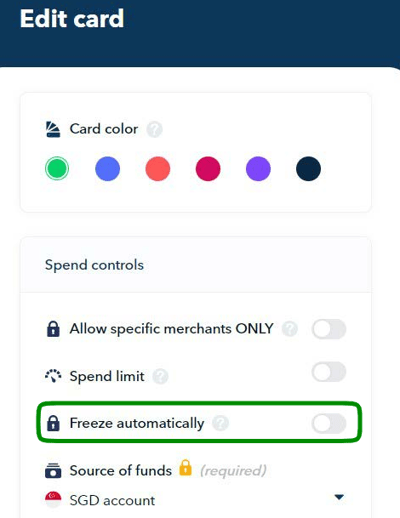
- Set the number of transactions, or select the date you would like this card to freeze on.
- Click on "Save changes" once done
All changes you make can be edited again by clicking the edit button.
Questions? Please log in to the app and reach out in the chat at the bottom right corner of the screen.
Suggestions? Let us know here.
