You can now pay your Aspire Advance Card automatically using your SGD, USD or IDR Aspire Account
You can now set up "Auto-Pay" a re-occurring payment for your Advance Card bill.
This allows you to set and forget, removing the manual need to pay your Aspire Advance Card Bill each month.
To set this up, you may watch our video guide below or follow the steps towards the end of the page:
- Log into your Aspire Account and go to Advance Limit, under OVERVIEW or SPEND
- Click on Pay bill
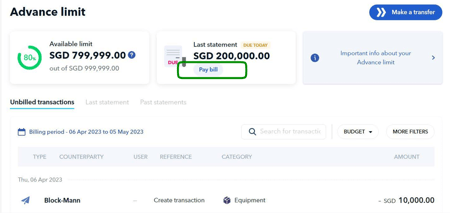
- Under Automatic Payment click on the green Setup Auto-pay
-2.png?width=206&height=264&name=image%20(7)-2.png)
- In Setup Auto-pay select which debit account you'd like the funds to come from. (This is based on what your account eligibility offers)
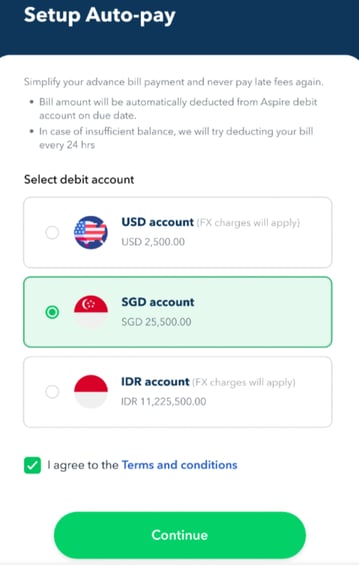
- Read Terms and conditions and click Continue
- Your Auto-pay is now activated to pay out from that specific Debit Account
You can stop and start your Auto-pay frequency as you require.
If the funds are not available when we do the auto-pay deduction, we will continue to do so every 24 hours.
If you have enabled auto-pay, kindly ensure you have sufficient funds in the debit account for each bill payment. Refrain from making manual payments towards your Advance Card bill which may count as a double payment.
How do I pause Auto-pay?
To pause, follow the steps 1 - 3 above and scroll down to find the bottom and click "Pause Auto-Pay"
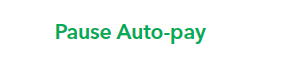
What if I don't have a Debit account linked to my Advance Card account?
If you do not have a SGD, USD or IDR Debit Account linked to your Advance Card account, please see your eligibility here or reach out to our Support Team here.
I have multiple currencies for our Advance Card, can I pay them all off with one Debit Account?
At this stage, you can only pay off the Advance Card linked to your debit account. If you have multiple currencies, you would have multiple accounts that are separate from your debit account.
We are working on this through 2023.
Take Note:
If you choose to pay in a different currency than what your Advance Card is set at, best FX rates will apply.
Questions? Please log in to the app and reach out in the chat at the bottom right corner of the screen.
Suggestions? Let us know here.
