- Trial
- Account Management
- Account Details
Where can I find my official account details?
To access your official account details follow the steps below:
- Click on "Accounts" on the upper left of the page
- Select SGD Account, USD Account or IDR Account
- For SGD and USD accounts, select "See Local Details" or "See SWIFT Details". For IDR account, select any of the banks listed.
- Click on "Share Details"
- Click on "Download Official Letter"
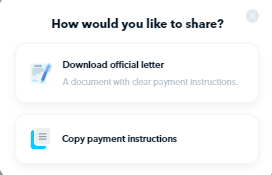
An official letter will appear. You can save this or download as a PDF to send to out.
Questions? Please log in to the app and reach out in the chat at the bottom right corner of the screen.
Suggestions? Let us know here.
