- Trial
- Safety and Security
- Security and Fraud Controls
What should I do when I forget my password?
If you forget your password, you can set up a new one by following the steps below:
- On the login page, click the "Forgot Password?" link
- Place your registered email, then click "Next"
- Place the 4-digit OTP sent to your email
- Select the ID you submitted during registration, your ID Number and your Date of birth, then hit "Next"
- Set up your new password. Make sure you satisfy the password requirements, then hit "Confirm"
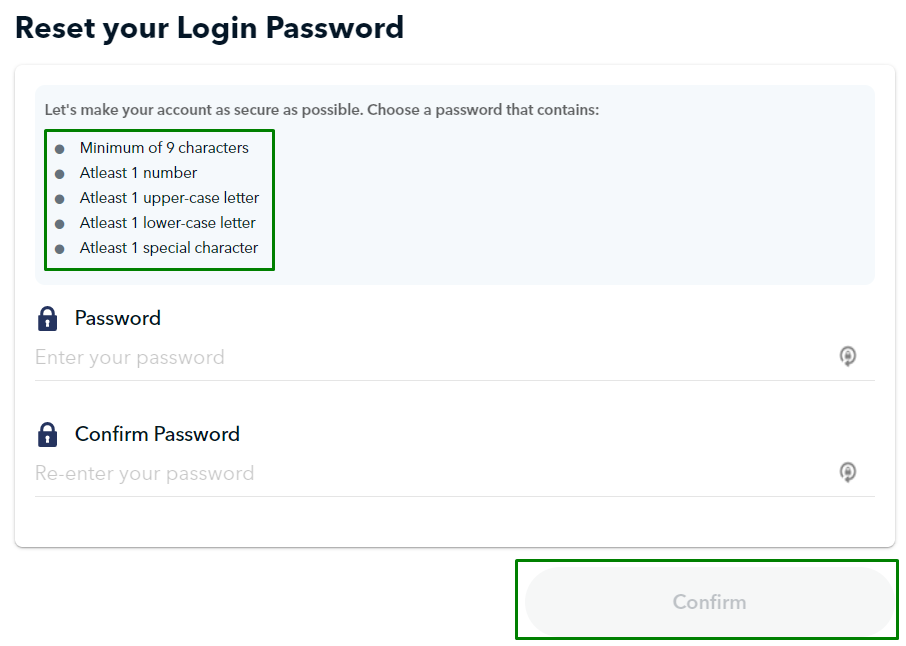
Note: If you're trying to reset your password from a new device, we will ask you to confirm the 4-digit OTPs sent to both your email and phone number. Otherwise, we will only require you to enter the OTP sent to your email address.
Questions? Please log in to the app and reach out in the chat at the bottom right corner of the screen.
Suggestions? Let us know here.
