- Trial
- Revenue Management
- Invoice Management
What information will my payee see when I send them an invoice?
After sending the invoice, your payee will receive an email where they can see the attached invoice.

On that same email, your payees can also click the "Click to pay" button to access a new page with a clearer view of the invoice.
Here, they can easily choose their preferred payment option, either "Bank Transfer" or "PayNow," and view all necessary payment details.
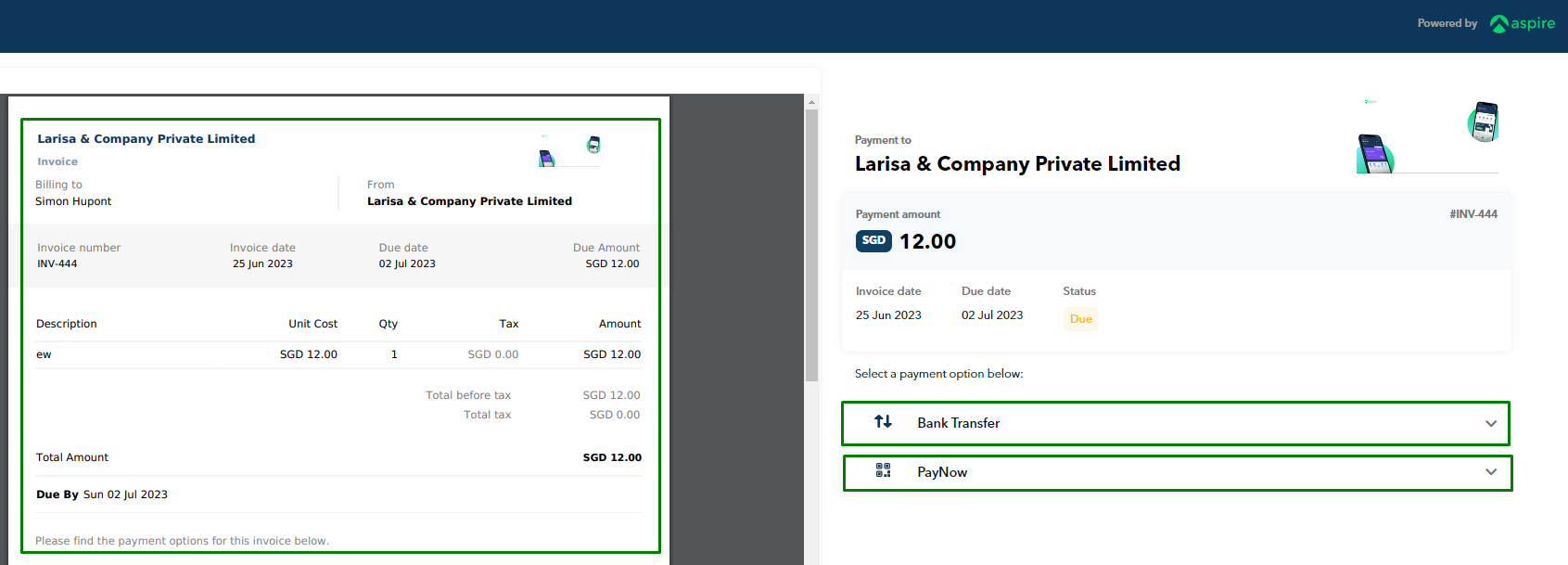
Questions? Please log in to the app and reach out in the chat at the bottom right corner of the screen.
Suggestions? Let us know here.
