Budget owners can now submit requests to update budget details to the admin via the in-app feature!
How to submit a budget edit request
- Click "Budgets" under the Spend section
- Select your budget from the list
- On the upper right part of the page, click "Request edit"
- Edit the field/s that you would like to request an update for (Note! Source of Funds and Frequency can no longer be changed)
- Click on "Submit request", then "Yes, submit my edit request now" and you're done!
Once your budget edit request is approved, you may review what the admin has approved by clicking the information box below the menu of your budget:
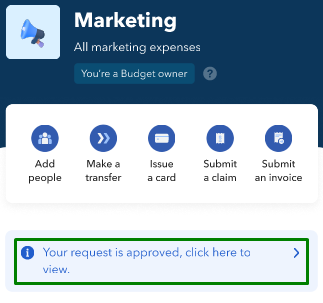
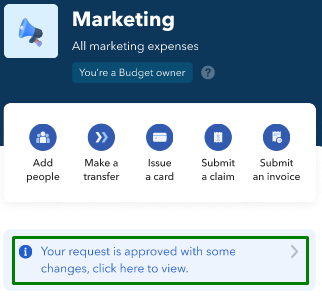
Reminder! If a specific budget has a pending edit request, other Budget Owners for the same budget cannot submit a new edit request.

Can I still amend the details on my budget edit request?
You can still amend your budget edit request as long as it's still pending Admin approval! To do this:
- Click "Budgets" under the Spend section
- Select your budget from the list
- Click on the blue information box below the menu bar

- Click on "Edit" to amend the necessary budget fields
- Click on "Submit request", then "Yes, submit my edit request now"
My budget edit request was rejected. Can I resubmit a new one?
Absolutely! You can also view the remarks left by the admin on their reason for rejecting the request. To resubmit a budget edit request:
- Click "Budgets" under the Spend section
- Select your budget from the list
- Click on the red information box below the menu bar

- Click "Resubmit" to amend the necessary budget fields
- Click on "Submit request", then "Yes, submit my edit request now"
Questions? Please log in to the app and reach out in the chat at the bottom right corner of the screen.
Suggestions? Let us know here.
