- Trial
- Revenue Management
- Invoice Management
How to edit or delete customer details
You can delete and edit customer details within your Aspire Account.
Please note that individuals listed under the "Customers" tab are those who have received an invoice from you through the Aspire app.
Admin and Finance Users can edit or delete customer details in-app. We have placed the steps below on how to do this in-app:
1. On the left-hand side of the page, click on "Customers" under the "Directory" section
2. Look for the name of the customer you want to date from the list. To the right side of their name, you will see three dots
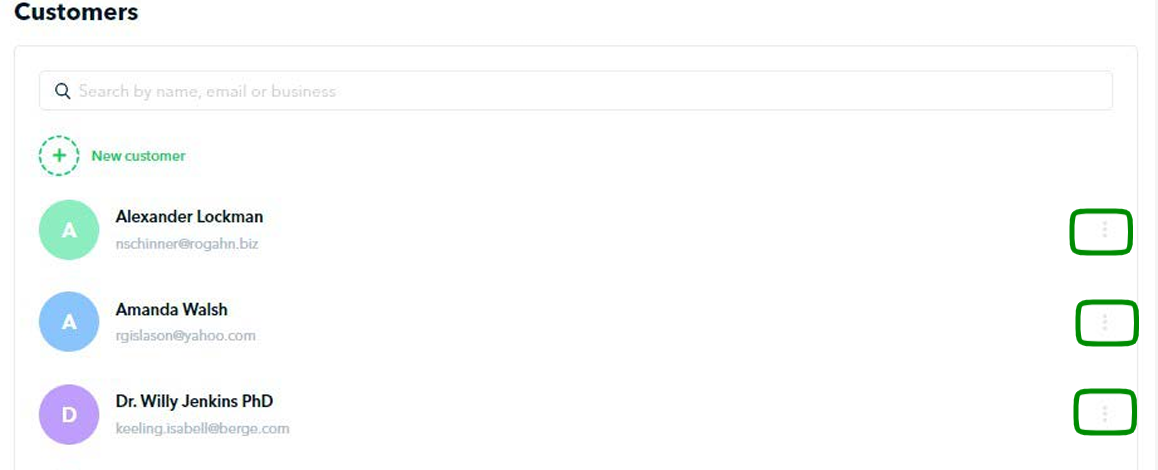
3. Click on those three dots and you will be prompted to "View details" or "Delete"
4. If you click on "View details", you can edit their name and email address
5. If you click on "Delete", you will be prompted to reconfirm you really want to delete this user. If you do, go ahead and click "Delete". They will then be removed from your list.
Questions? Please log in to the app and reach out in the chat at the bottom right corner of the screen.
Suggestions? Let us know here.
