How to disconnect Xero from Aspire Account?
To disconnect Xero from your Aspire Account, follow the steps below:
- Log into your Aspire Account
- Go to ACCOUNTING and click on "Xero"
- Click on "Manage Connection"

- Click on "Disconnect Xero" which is in red and in the top right corner.
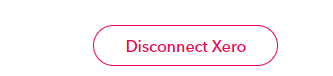
- You will then be prompted to confirm this request. Click on "YES, DISCONNECT"
- Your Xero account will now be disconnected from your Aspire Account
On the other hand, to remove Aspire Account from your Xero account:
- Login to your Xero account
- Select Accounting Menu
- From the Chart of your Accounts, click the account you want to delete
- Press "Delete"
Questions? Please log in to the app and reach out in the chat at the bottom right corner of the screen.
Suggestions? Let us know here.
