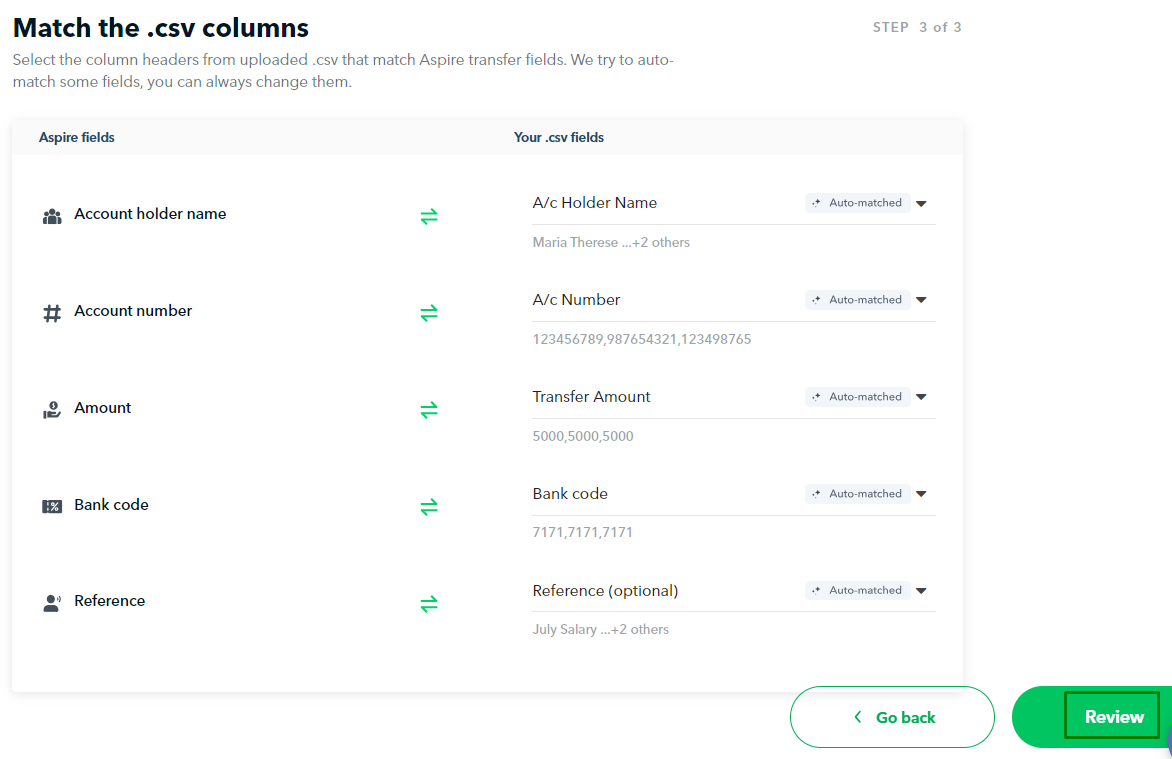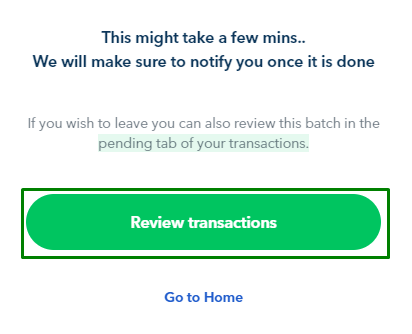- Trial
- Uncategorized
How to create bulk payments from SGD Account?
You can create bulk local payments from your Aspire SGD Account!
Admin and Finance with transfer rights can make batch payments from SGD Account by following the steps below:- From the home page, click on "Make batch payment" from the Quick Access pane.
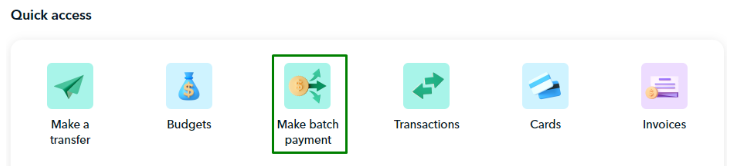
You can also click on SGD Account > Submit a transfer > Bulk Transfer
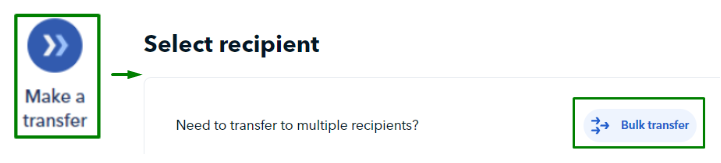
- Choose "SGD Account" as the source account then place the name of your batch payment. Tag the batch payment to a budget (optional), fill in the reporting fields on the transfer, then hit "Next"
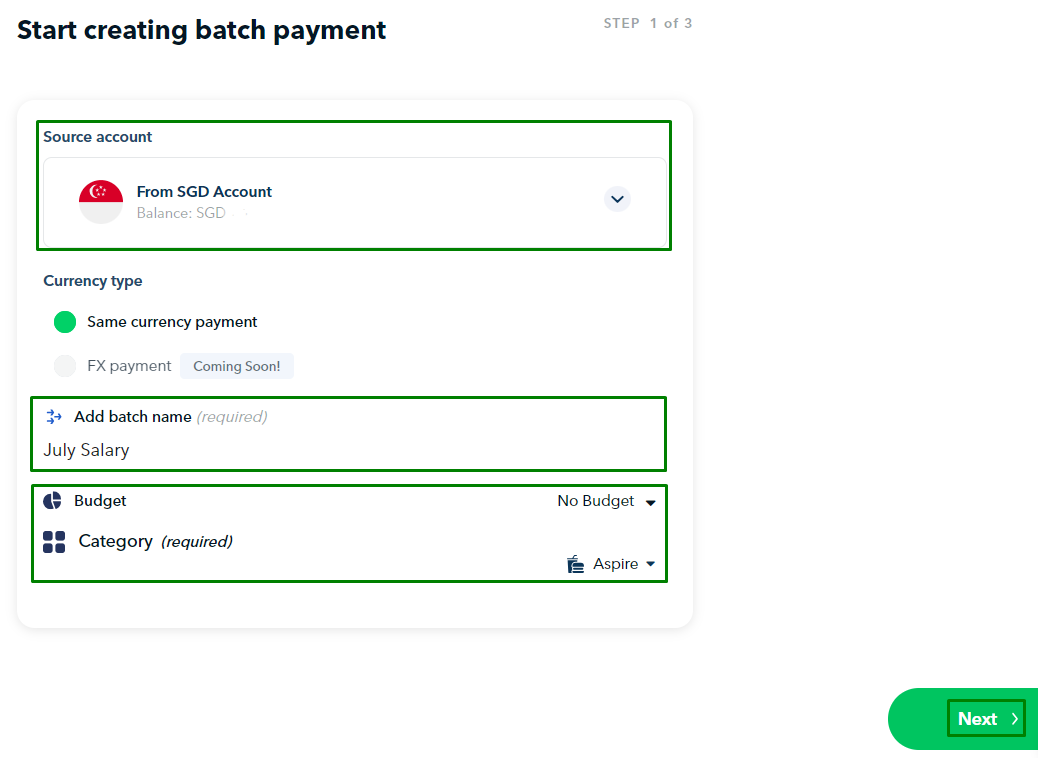
- Download the file template by clicking "Aspire's SGD batch payment template" link. Make sure to create a copy of your own to start filling up the sheet:
- SI No
- Currency
- Account Holder name
- Account number
- Bank code
- Transfer amount
- Reference (optional)
Once done, upload the CSV file, then hit "Next"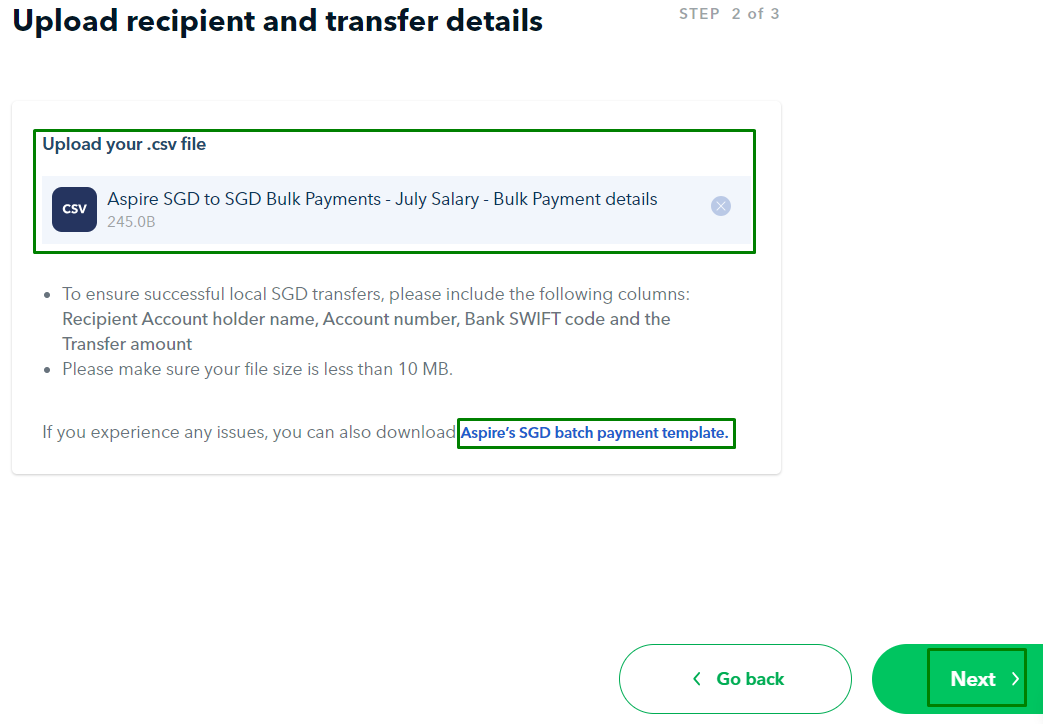
- If you use your own CSV file format, you can match the columns to the Aspire fields. If all is good, click "Review"