You can easily register for an account by clicking here.
Registration with Aspire takes less than 10 minutes and follows 3 steps:
- Fill in the business details;
- Fill in your director details; and
- Verify your identity with a Selfie or with MyInfo.
You may watch our video guide below on how to fill up our Account Opening Form:
What you need
In the simplest case, you will need:
- Your name and ID number
- Your email and mobile (verified with an OTP)
- A picture of your identification document (national ID or passport)
- A live selfie (taken with your phone or computer camera during the registration process)
- If you already have a business - your business name, UEN, entity type, size (estimated turnover and # employees), and a description of your business activity or the address of your website
Once registered, you will hear from us within 5-7 business days.
We may contact you for more information
If your company has corporate shareholders with more than 25% ordinary shares, we will request their shareholding certificate. This document should show the % ownership and identity of the shareholders (Full name, Unique Identification Number, Nationality, Address).
Examples of documents accepted as certificate of shareholding are:
- Certificates of incumbency
- Certificates of incorporation/registration
- Certified true copies of the shareholding structure, certified by a notary public
For exact details about all document requirements, please check this FAQ.
For Singapore applications, integrating with MyInfo will save you a couple of minutes
Register here and select 'MyInfo Registration'. Please note that you will need a SingPass account (apply here) and a CorpPass account for your business with MyInfo authorised.
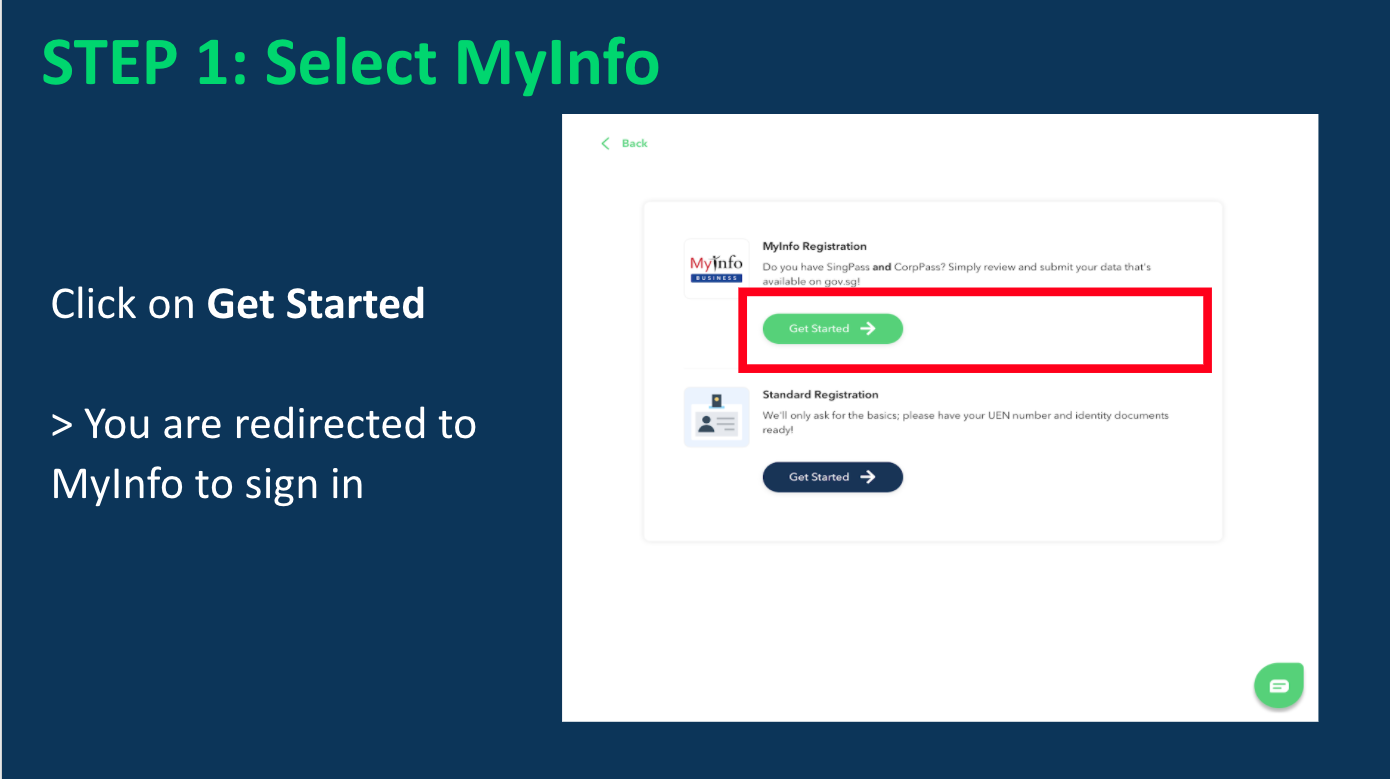
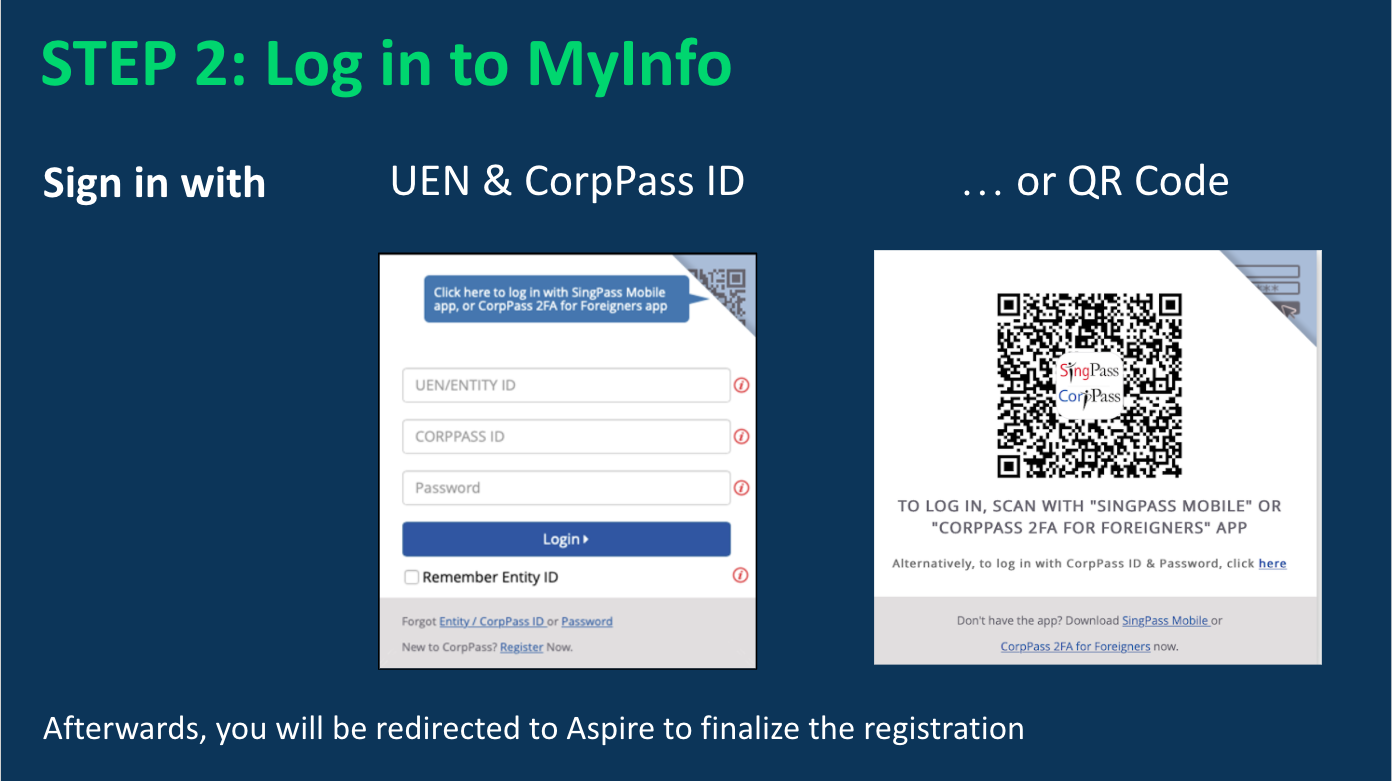
Questions? Please log in to the app and reach out in the chat at the bottom right corner of the screen.
Suggestions? Let us know here.
