How do I know when an employee has made a card request or edit required to their card?
You employees can request a virtual card or request changes to their virtual cards.
As an Admin or Budget Owner of an account, you will be notified in 4 different ways:
- An email will be sent once the request has been submitted
- Pending action button (in-app):
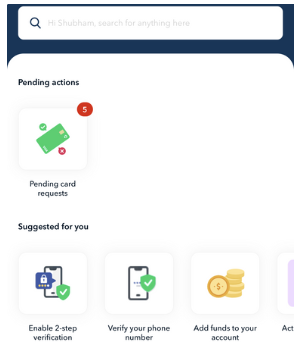
- Pending card request icon
- Pending requests can also be filtered through the cards section which lists all the cards. You can then filter the list to only show those with the status "pending review"
What actions can I take as an Admin or Budget Owner to these requests:
- Approve request: Approver can make any changes to the request before approving (eg: updating spend limit / adding merchant locks which the requestor had not requested)
- Reject request: Approver has the option to state the reason for rejection so that the requestor can re-submit the request accordingly if required
Can the approver make changes to the request before approving it?
Yes, the approver will still have complete control over card issuance/card modifications.
Questions? Please log in to the app and reach out in the chat at the bottom right corner of the screen.
Suggestions? Let us know here.
