- Trial
- Revenue Management
- Invoice Management
How do I create a Payment Link on my IDR Account
How to create Payment Links from IDR Account
- Log in to your Aspire Account
- Under Receive payments click on "Payment links"
- Click on "➕ New Link" on the top right-hand side
- Fill out the form. Customer, Amount, Description, Due date and link expiry date
- Select the payment options you will offer your customer
- Click "Create payment link" and it's done
- From here, you can copy the link and send it via your preferred communication method OR using our email template option
What will your customers see when they click on the Payment Link?
Your customers will be routed to a page where they can see who the payment is to, the amount they need to pay and the option to select their preferred payment method.
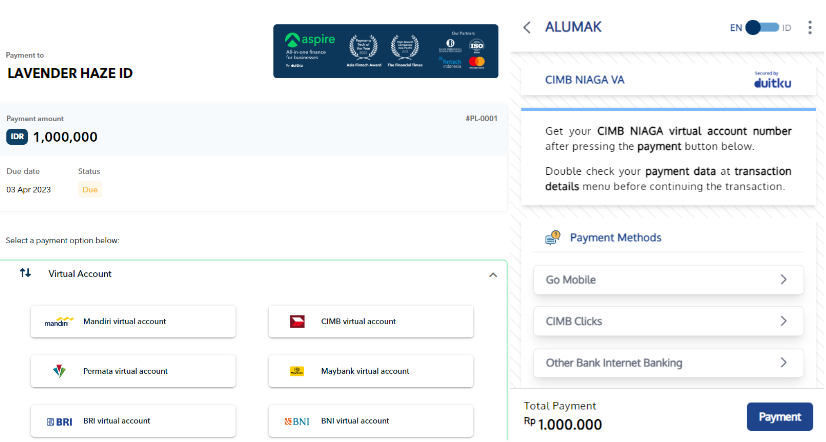
Payment Links Dashboard
This dashboard helps you keep track of all the Payment Links created on your account. You can access this dashboard by clicking "Payment links" under Receive Payments section.
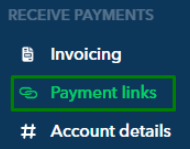
Filter through all the payment links you have sent out to customers with the following options:
- Paid
- Due in xx days
- Overdue by xx days
- Expired links
- Customer
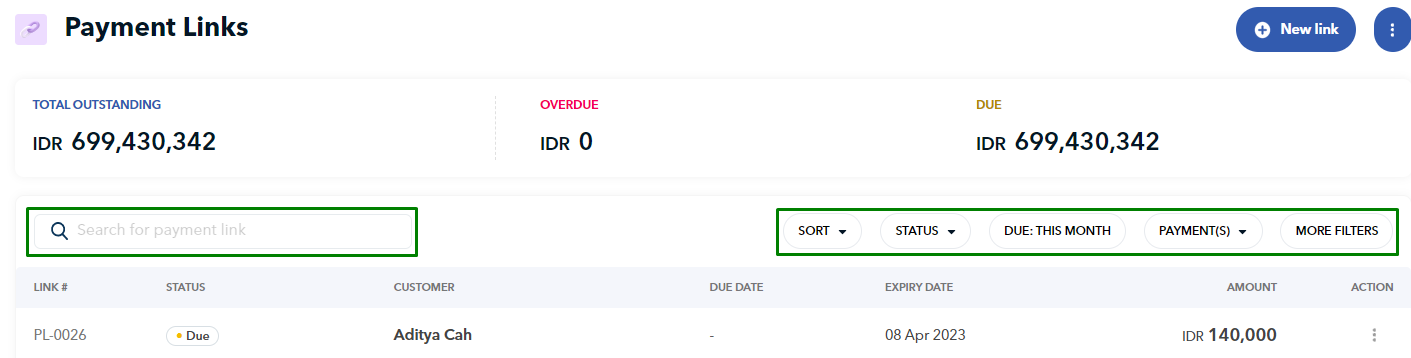
At this stage, we are unable to offer card payment options to your customers. This is something we are working on and hope to implement during 2023.
Questions? Reach out in the chat at the bottom right corner of the screen.
Suggestions? Let us know here.
