- Trial
- Spend Management
- Budgets
Can I reactivate a frozen budget?
Yes, you can. Only admins can reactivate a frozen budget.
Follow the steps below to reactivate a budget:
- Log in to your Aspire account
- Click on "Budgets" under the Spend section on the left-hand side
- Click on the "Frozen" button
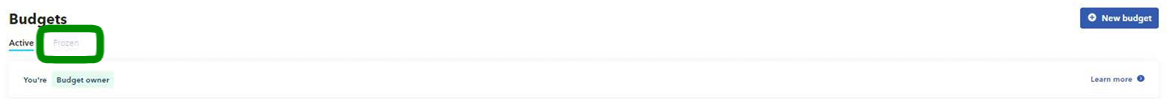
- Click on the budget you want to reactivate
- Click on the green "Reactivate" button
You will then be prompted to make any editable changes (if you require), then click on the green "Reactivate Budget" button.
Your budget will now be ready for use again.
Questions? Reach out in the chat at the bottom right corner of the screen.
Suggestions? Let us know here.
