Can Employees request edits on their cards?
Yes, employees can request edits directly to the Admin or Budget owner on their existing card.
As an employee, you may require some changes on your card, as you are not able to edit them directly you can request these directly from the Admin or Budget owner of the account.
Here is what you can request:
- Spend limit
- Merchant locks
- Budget card is linked to
- Card name (cannot be changed for physical cards)
- Card purpose
- Spend categorisation
- Receipt reminders
To do this follow the steps below:
- Log into your Aspire Account and click on "Cards"
- Click on the card you would like to request a change
- Click on "Request Edit" in the top right-hand side
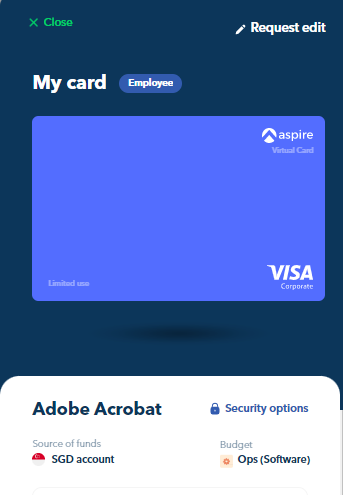
- Make the changes and edits on the fields you'd like to change. Leave the fields you do not want to change as they are
- Scroll down to the bottom where it says Additional Information
- Include a reason/note to your Admin/Budget Owner requesting your edits. You can also add a supporting document if you like
- Click on "Submit edit request"
Your request will now be sent to your Admin/Budget Owner. They will now be able to approve or reject (with reason) directly in their app.
You will receive an email once your request is approved or rejected.
Questions? Reach out in the chat at the bottom right corner of the screen.
Suggestions? Let us know here.
