You can customise the notifications you want to receive in-app regarding transfers, card payments, team activity, feature updates and offers.
To change your preferred notifications:
- For desktop access, click the "Settings" Icon
 on the upper right of the page, then select "Notifications"
on the upper right of the page, then select "Notifications" 
For Mobile app access, click on the "Menu" button located on the lower side of the screen. Scroll down to the Settings section, then click "Notifications"
located on the lower side of the screen. Scroll down to the Settings section, then click "Notifications" 
- From here, you can do the following actions:
- Edit Delivery Options - click
 to edit your preferences (Push, SMS or Email notification) from the multiple categories.
to edit your preferences (Push, SMS or Email notification) from the multiple categories.
- Turn on/off a notification option - simply click on the toggle button
 on each option you want to turn on or off
on each option you want to turn on or off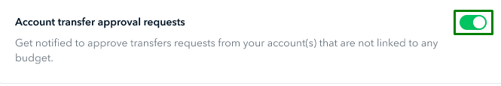
- Set threshold amount - You have the option to customize the notifications you receive for transfers and card activities by setting a specific threshold amount that triggers notifications. Simply click on
 button to enter and save the threshold amount you wish to set.
button to enter and save the threshold amount you wish to set.
- Edit Delivery Options - click
Notification Settings Categories
Admin and Finance roles can customize the notification preferences (SMS, Email, Push) based on different categories that are specific to the user type:
| Tabs | Notifications |
Description
|
User Role Visibility |
| Transfer | All inbound transfers |
Get notified when funds above the set threshold amount are credited to your account(s).
|
Admin & Finance with transfer rights, submit only and no transfer rights
|
| Account outbound transfers |
Get notified when transfers above the set threshold from your account(s) that are not linked to any budget.
|
Admin & Finance with transfer rights, submit only and no transfer rights
|
|
| Budget outbound transfer |
Get notified for transfers above the set threshold that are linked to any budget.
|
Admin & Finance with transfer rights, submit only and no transfer rights
|
|
| Account transfer approval requests |
Get notified to approve transfer requests from your account(s) that are not linked to any budget.
|
Admin & Finance with transfer rights
|
|
| Budget transfer approval requests |
Get notified to approve transfer requests linked to any budget.
|
Admin & Finance with transfer rights
|
|
| Cards | Account card payment |
Get notified for card payments above the set threshold from your account that are not linked to any budget.
|
Admin & Finance with transfer rights, submit only and no transfer rights
|
| Budget card payments |
Get notified for card payments above the set threshold that are linked to any budget.
|
Admin & Finance with transfer rights, submit only and no transfer rights
|
|
| Card approval requests |
Get notified to approve card requests from your team members.
|
Admin
|
|
| Card cashback |
Get notified when cashback is credited to your account.
|
Admin & Finance with transfer rights, submit only and no transfer rights
|
|
| Claims | Claim approval requests |
Get notified to approve claim requests from your team members.
|
Admin & Finance with transfer rights.
Finance submit only, Finance with no transfer rights and Employee users will see this if they are set as an approver.
|
| Other | Low balance alert |
Get notified when account(s) balance falls below the set minimum balance amount.
|
Admin & Finance with transfer rights
|
| Budget updates |
Get notified for budget-related updates, like creation and transfer of owner rights.
|
Admin & Finance with transfer rights, submit only and no transfer rights
|
|
| User updates |
Get notified for user-related updates, like invitations and updating user details.
|
Admin
|
|
|
Recipient Update |
Get notified about any updates on your recipients or customers |
Admin & Finance with transfer rights, submit only and no transfer rights |
|
| Tips |
Get notified with tips on getting the most out of Aspire products.
|
All user roles
|
|
| Feature updates and offers |
Stay up-to-date with the latest features and offers by receiving alerts.
|
All user roles
|
*Transfer approval: we highly recommend that at least one admin receives this notification to stay updated on your team's transfer requests.
Mandatory Notifications
We will send you mandatory notifications out of your notification preference settings. Here are the notifications you will continue to receive from Aspire:
- One Time Passwords (OTPs)
- Self-initiated debit and card transactions (Can be sent via Email, SMS or Push Notifications)
- Setup of new currency accounts
- Transaction failure notification from transfers or card payments
- Security and compliance-related topics
- Notification if you have signed in from a new or unrecognised device
- Email notification on Advance Card Billing Statement (if Advance Limit is activated)
Questions? Please log in to the app and reach out in the chat at the bottom right corner of the screen.
Suggestions? Let us know here.
