- Aspire FAQs - Indonesia
- SGD Account
- Receive Locally
How do I receive funds in my SGD account?
You can receive funds in your SGD Account via local account details or Transfer Request Form
Receive funds locally (receive SGD from an account in Singapore)
You can receive funds via FAST, GIRO, and MEPS from any account in Singapore.
Please follow the guide below on how to receive funds into your SGD account:
- Click SGD Account in the Accounts section
- Click on See Local details
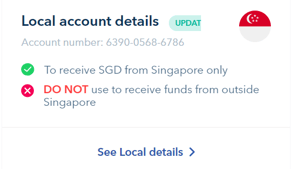
- Click Share details
- Choose between Copy payment instructions or Download official letter
- Provide these details to the sender
When sending funds to your account for the first time or receiving investment/funding, please notify us in advance and share supporting documents via this form.
Receive funds internationally (accept currencies other than SGD and from outside Singapore)
For companies registered outside Singapore, you can receive funds internationally by filling in the Transfer Request Form . Please visit this article to learn more.
Questions? Please log in to the app and reach out in the chat at the bottom right corner of the screen.
Suggestions? Let us know here.
