- Aspire FAQs
- Cards
- Advance Cards
How to view my Advance Limit details?
Admin users can view the Advance Limit details in-app.
To see your Advance Limit details:
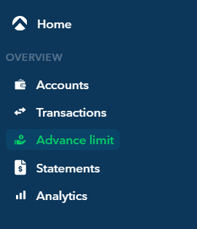
- On the left side of the page, select "Advance Limit" under "Overview"
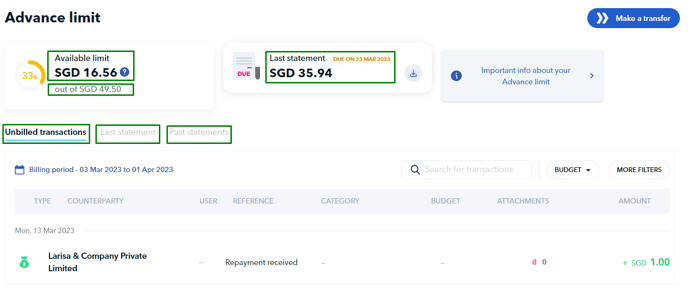
- On this page, you can view the following details
-
- Available limit - amount that you can spend on your Advance cards, you can also see your approved Advance Limit below (in this example, the approved limit is SGD 49.50)
- Last statement - amount that is due for repayment. You can also see your due date on the box and download your invoice/statement
Note! Partial repayments made on the last statement will NOT change the last statement number, as it is a static number based on the outstanding amount as of the bill issue date.
-
- Unbilled transaction tab - list of transactions made under your Advance Limit that is not due for repayment
- Last statement tab - list of transactions made under your Advance Limit that is due for repayment
- Past statements tab - see and download your past Advance Limit invoices/statements
Questions? Please log in to the app and reach out in the chat at the bottom right corner of the screen.
Suggestions? Let us know here.
