You can send money with your IDR Account to any business or individual account in Indonesia without any fee or limit.
How to make local IDR transfer
Follow the guides below to make a local IDR transfer:
- Click IDR Account on your Aspire dashboard
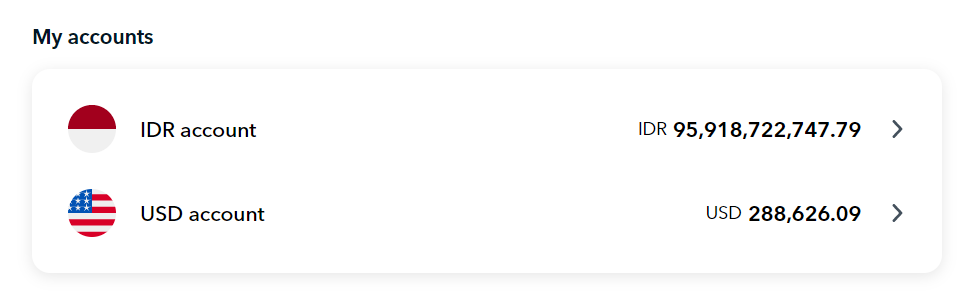
- Select Submit a transfer on the right side of the page
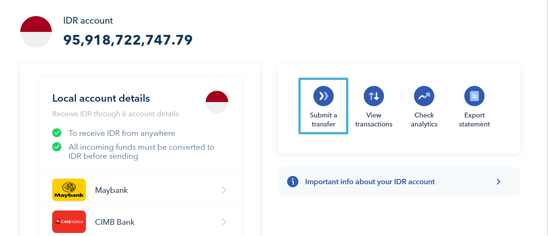
- Select a Recipient or create a New Recipient
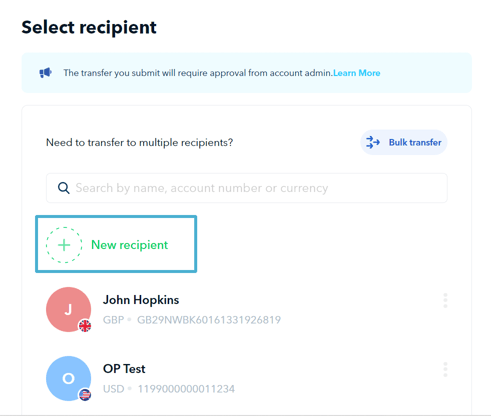
- Fill in the amount you want to send
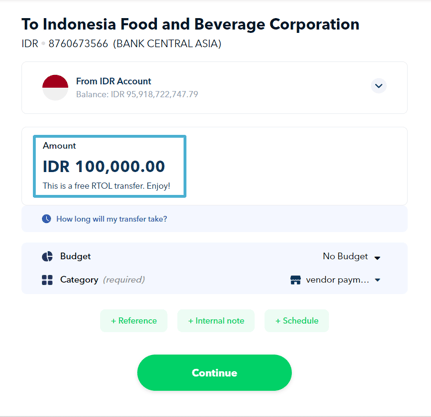
We will automatically select the best network system at the time, to get your funds sent in real-time (RTOL, SKN/RTGS/ BI-FAST). Click here to find out more about the IDR transfer network system. - Assign this to your desired budget (optional)
- Pick a category that best describes this transaction (required)
- You can also include references, internal notes, or schedule your payment!
- Click continue to review your payment
- Click Confirm to send your payment
Or you can watch the video below:
Various Virtual Accounts to support your transactions:
You can also send funds to IDR account users registered at Aspire without any limits through the Virtual Account (VA)options below.
- Bank Mandiri
- CIMB
- Permata
- Maybank
- Bank BRI
- Bank BNI (up to IDR 50 million per day*)
Information regarding VA choices will be provided to users when registering for an IDR account.
Do keep in mind the following information:
- Minimum transfer amount is IDR 10,000.00.
- You can make instant transfers for up to IDR 50,000,000.00
- You can also transfer beyond IDR 50,000,000.00 and it will arrive within one working day, depending on the recipient bank. An estimate of how long the transfer will take will be shown when you enter the amount.
Reminder:
- To make any transactions or create a recipient for your IDR Account, make sure that you have a minimum balance of IDR 10,000 on your account
- Currently, Aspire cannot make transfers to VA BCA due to BCA policy. Please choose the payment option via VA provided above.
Questions? Please log in to the app and reach out in the chat at the bottom right corner of the screen.
Suggestions? Let us know here.
