- Aspire FAQs
- Revenue Management
- Payment Link
How does auto-reconciliation work for Payment Links?
To ensure auto-reconciliation is successful, the payee must meet certain conditions. Check out the guide below for SGD & USD and IDR Payment links to learn how auto-reconciliation works:
Payment Links in SGD & USD
Our system will auto-match and mark your payment link as paid if the transfer is received in your SGD or Aspire USD account with the following conditions:
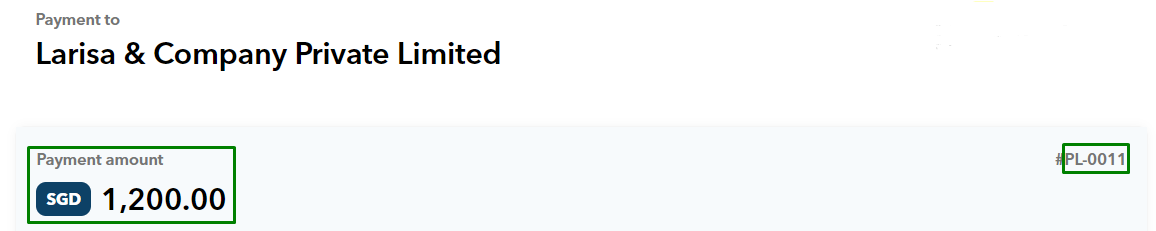
- Payee placed the payment link reference number (e.g. PL-0011) on the transfer reference; AND
- Payee transferred the exact amount shown on the Payment Link.
Note! We have also highlighted this on the Payment Link Portal to remind your customers to place the payment link invoice number on their transfer:
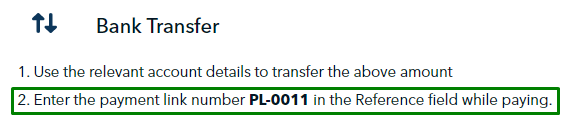
Payment Links in IDR
As long as your client pays the EXACT amount through the payment link gateway, our system will auto-match the transfer and mark your payment link as paid.
Do note that payments made through the payment link gateway will reflect on your account within 24 hours.
Reminder! Kindly Inform your clients to pay the EXACT amount reflected on the payment link invoice. Otherwise, their payment will be rejected and refunded to their account.
Questions? Please log in to the app and reach out in the chat at the bottom right corner of the screen.
Suggestions? Let us know here.
