- Aspire FAQs
- Spend Management
- Budgets
How to view transactions from a budget?
You can view transactions that are either bank transfers or card payments within that specific budget by following the steps below:
- Log in to your Aspire account
- Click on "Budgets" under the Spend section on the left-hand side
- Click on the budget you'd like to see the transactions from
- Scroll down to transactions and click on "View all"
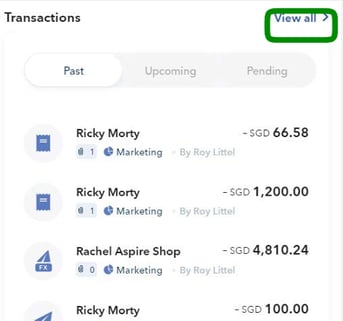
- This will take you to a new screen where you can see all of the budget transactions.
Hot Tip?
Click on "MORE FILTERS" on the right-hand side where you can filter your view based on transaction type and many other filters.
Only a budget owner, admin or finance user can view the transactions within a budget.
Questions? Please log in to the app and reach out in the chat at the bottom right corner of the screen.
Suggestions? Let us know here.
