- Aspire FAQs
- Cards
- General Card Information
How to view the virtual and physical card details?
Note: You can only access the details of a card that has been assigned to you.
To view your card details, such as card number, expiry date and CVV - follow the steps and short video below:
- Log into your Aspire Account
- Click on "Cards", under "Spend" section
- Select the Card you would like to see the details of
- Scroll down and click on "Show card numbers"
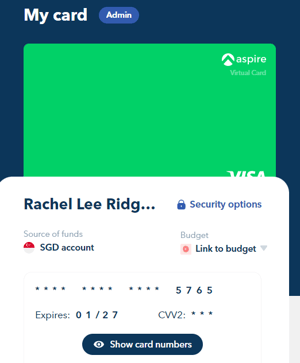
- An OTP will be sent to your email (or preferred OTP delivery method)
- Enter the OTP
- The card numbers should now appear for you to see and use
- Tip 💡 click on the card numbers to copy them
See the quick video below:
Questions? Please log in to the app and reach out in the chat at the bottom right corner of the screen.
Suggestions? Let us know here.
