- Aspire FAQs
- Cards
- Advance Cards
How to make bank transfers with my Advance limit?
From February 2023, selected Aspire clients can make Bank Transfers with the Advance limit instead of only using Virtual cards!
We're working towards enabling this feature to all clients with Advance Limit soon!
To make a transfer using your Aspire Advance Limit you must be an Admin or Finance Transfer Only user.
Transfers can only be done from an SGD or IDR Advance Limit and local transfers only (SGD to SGD or IDR to IDR). At this stage, we cannot support FX Transfers using your Advance Limit. We hope to open this to users later in 2023.
Follow the steps below to make a transfer:
- Log into your Aspire Account
- Click on "Advance Limit" (under OVERVIEW)
- You will be brought to your Advance Limit Dashboard
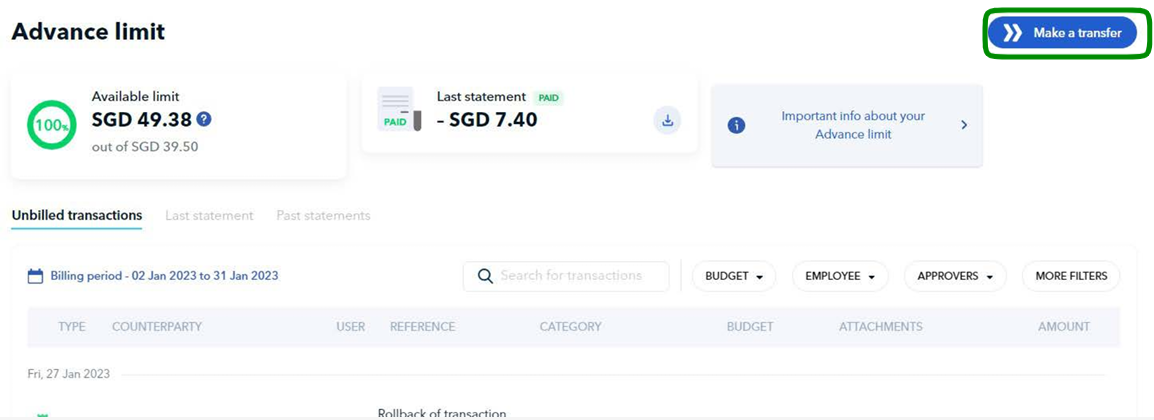
- Click on the blue "Make a Transfer" button on the top right-hand side
- Select your recipient or add a new recipient
- Type in the amount and enjoy that it is a fast transfer and will reach the recipient within 2 hours
*Note: Sometimes Aspire will require further documentation, this might delay the transaction, please look out for our emails when this happens - Add the Budget, Category, Reference and Internal Note based on your transaction and business requirements
- Click on "Next"
- Tell us more about the transaction.
Recipients relationship with you, Purpose of the Transaction and attached supporting documents. - Click on "Next"
- Review your transfer, then click "Confirm"
- Your transfer is now being processed. You can notify the recipient
You can also watch this video on how to make a bank transfer using your Advance Limit:
Questions? Please log in to the app and reach out in the chat at the bottom right corner of the screen.
Suggestions? Let us know here.
