Note: Sending IDR FX in-app is only available for ID-incorporated businesses. If your business is incorporated outside of Indonesia, you will need to make the transfer via our Transfer Request Form.
Sending FX transfers from IDR Account via in-app
ID-incorporated businesses can conveniently initiate FX transfers within the app to both business and personal accounts. See the list of supported countries and currencies below:
| Currency | Max amount per transfer | Recipient Bank Country | Transfer Time |
| SGD | SGD 200,000 | Singapore |
1-2 business days |
| EUR | No Limit | Europe |
1-3 business days |
| HKD | HKD 50,000 | Hong Kong | 1-2 business days |
| AUD | No Limit | Australia | 1-3 business days |
| GBP | No Limit | United Kingdom | 1-2 business days |
| JPY | JPY 1,000,000 | Japan | 1-2 business days |
| MYR | MYR 1,000,000 | Malaysia | 1-2 business days |
| THB |
SCB accounts: THB 699,999 Non-SCB accounts: THB 49,999 |
Thailand |
1-2 business days |
| INR | INR 1,500,000 | India | 1-4 business days |
| KRW | KRW 5,000,000 | South Korea | 1 business day |
| VND | Business Accounts: No Limit Personal Accounts: VND 300,000,000 |
Vietnam | 1-4 business days |
Admin and Finance with transfer rights users can send FX transfers from your IDR Account in-app by watching the video below or follow the steps by steps underneath it:
- Login to your Aspire account, and click on "IDR Account" under Accounts
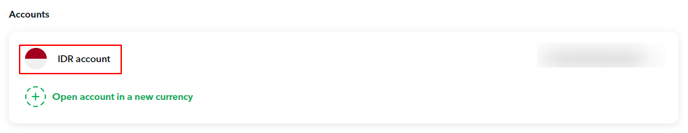
- Select "Submit a transfer"
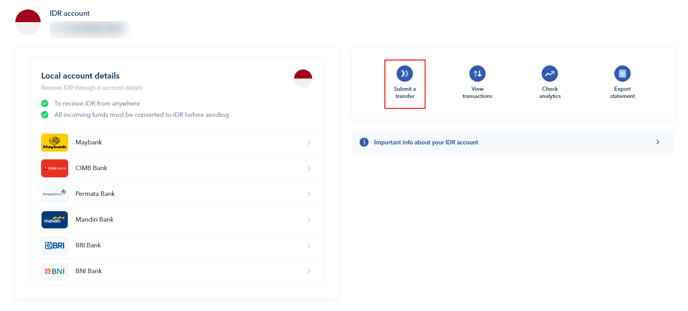
- Select a Recipient or "Create a New Recipient". When creating a new recipient, make sure to change the Currency accordingly.
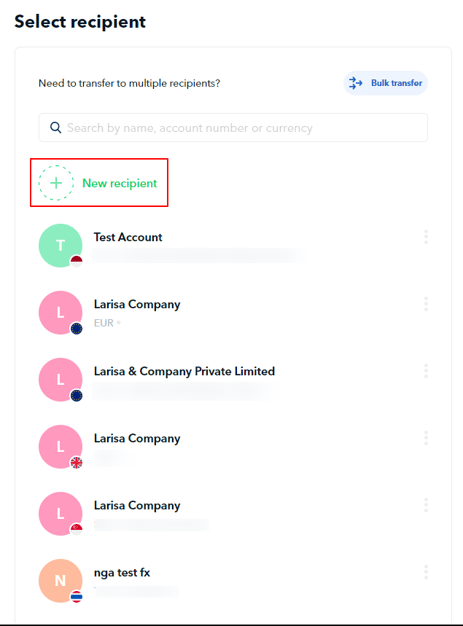
- Fill in the amount you want to send
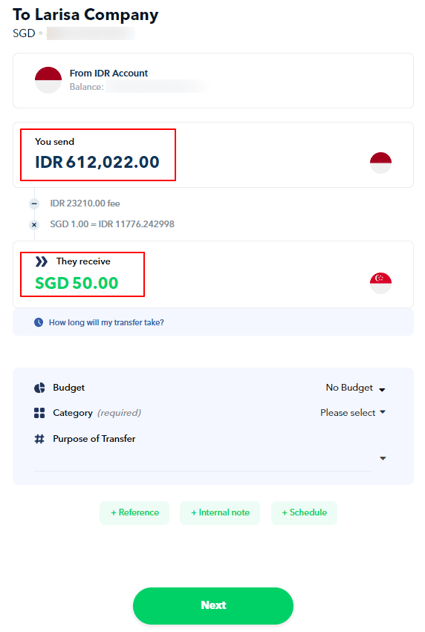
- Assign this to your desired budget (optional)
- Pick a category that best describes this transaction (required)
- Choose the Purpose of Transfer
- You can also include references or internal notes!
- Click continue to review your payment
- Click Confirm to send your payment
Note: Scheduled IDR FX transfers are not yet available.
Sending FX transfers from IDR Account via Transfer Request Form
If your business is incorporated outside of Indonesia, we can help you send FX transfers from your IDR Account manually using these currencies:
| AUD | PHP |
| CNH | SGD |
| EUR | THB |
| GBP | USD |
| INR | VND |
| MYR |
This method is particularly useful when you need to send large amounts while keeping fees low.
How it works?
You will be guided by our support staff to conduct transactions with this method. In general, the process is as follows:
To send FX: Aspire's client funds the Aspire safeguarded account in Indonesia > We forward the funds to our FX Partner, and then our FX Partner makes the payout to the beneficiary's account.
We collaborate with a few partners that work in a similar process. Depending on the nature of your business and the payment request, we will recommend the best partner for you.
Getting Started
If you are interested in using this alternative, you can fill out the FX Transfer Request Form, and we will be in touch with you shortly after.
Important note:
- The minimum amount to do the FX Transfer is IDR 150,000,000 (USD 10k).
- Our partners will review your payment requests before proceeding to make sure it falls within their Acceptable User Policy.
- The estimated time for your funds to arrive to your beneficiary is 2-5 business days
Questions? Please log in to the app and reach out in the chat at the bottom right corner of the screen.
Suggestions? Let us know here.
