- Aspire FAQs
- Account Management
- Account Details
How to update my business details?
Follow this step-by-step to update your business details, such as business name, entity type, and business address.
To change or update your business details, follow the steps below:
- Log into your Aspire Account
- Click on the ⚙️ button, then select Business Details
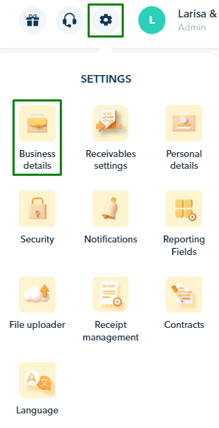
- At the bottom of the page, access the "click here" link
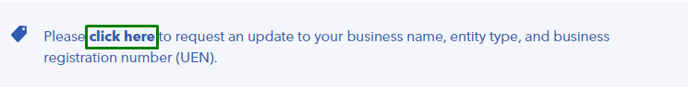
- You'll be routed to a new page where you need to fill in a form to send your request to update Business Legal Name, Entity Type or Business Address
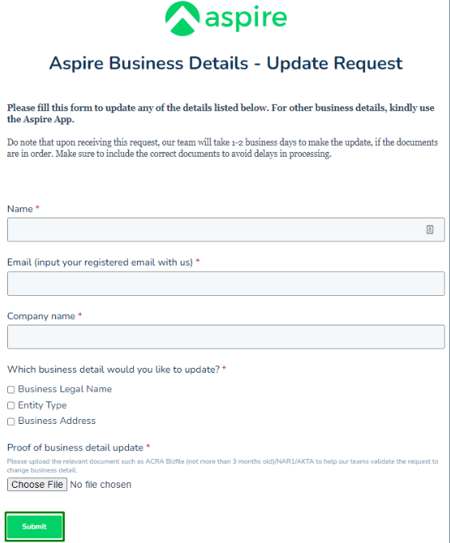
- Once done filling up the form, hit "Submit".
Questions? Please log in to the app and reach out in the chat at the bottom right corner of the screen.
Suggestions? Let us know here.
