You can now request and create a physical card in-app!
Note:
Physical card requests are currently limited to businesses incorporated in Singapore and can only be delivered within Singapore.If your registered personal address is outside of Singapore, you cannot select it as a delivery address.
We suggest that you choose to have it delivered to your business address (if it's in Singapore), or manually enter a Singapore address under the "Card delivery address" option.
Only Admin users or Budget owners can request a physical card for another user.
To request a physical card, follow the steps below:
- Log in to your Aspire Account
- Under SPEND click on "Cards"
- Click on the blue "➕ New card" on the right-hand side
- Select the user the card is for
- Click on "Physical Card" under "What type of card will it be"?
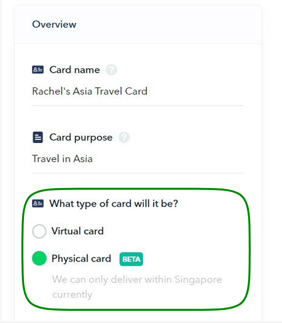
- Continue to fill out the rest of the card particulars, then click "Continue"
- Indicate the card name and cardholder name, then click "Continue"
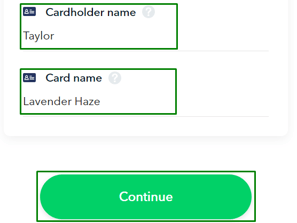
- Select the address where you would like your card to be delivered, then click "Continue". Hit "Place order and pay" after reviewing your physical card request details, and you're done! Please allow up to 5 business days for delivery.
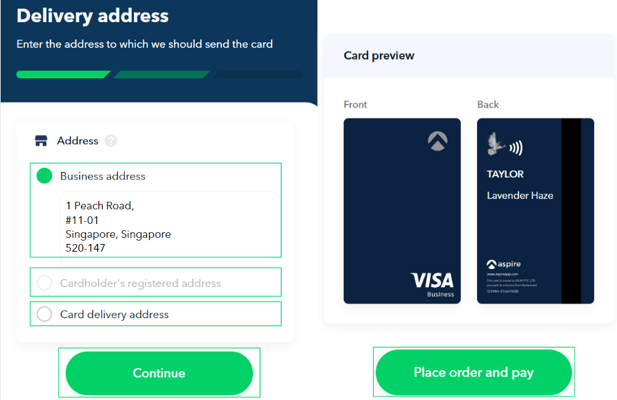
Reminder:
- Once the card is issued to a specific user, you can no longer re-assign it to another user and change the card's source of funds.
- Physical cards have a limit of 15 characters for the Cardholder's Name. If you require more than 15 characters, please contact our Support Team on your Aspire app.
Note: The first physical card per user is FREE!
Subsequent cards for the same user are charged a 15 SGD processing fee.
The payment will be deducted from your account. You will receive an email with your invoice and payment confirmation.
See here for information on withdrawing cash with your physical card.
Questions? Please log in to the app and reach out in the chat at the bottom right corner of the screen.
Suggestions? Let us know here.
