- Aspire FAQs
- Spend Management
- Budgets
How to associate a claim category to a budget?
When you create a budget, a claim category is automatically created. Users listed as budget owners and budget members can submit claims to this budget.
The claim section is located within your budget. When you click into your budget, you can scroll down, and you will find the heading Claims.
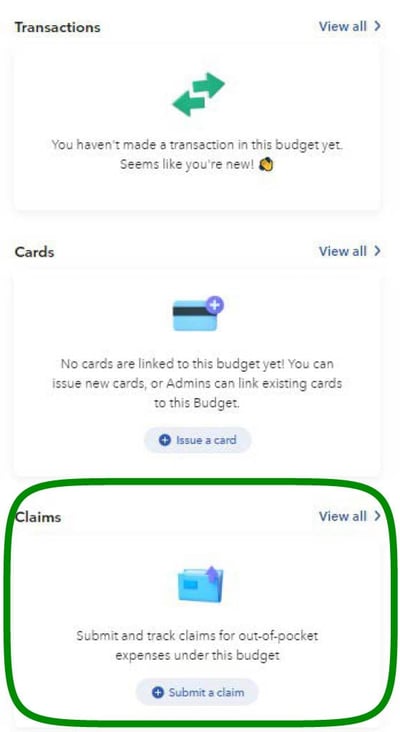
- A budget owner with "transfer without approval" rights can approve and pay out a claim sent to this budget
- A budget owner without "transfer without approval" can only approve the claim
- A budget member can only submit their claims to this budget.
Questions? Please log in to the app and reach out in the chat at the bottom right corner of the screen.
Suggestions? Let us know here.
