- Aspire FAQs
- Cards
- Physical Card
How to activate and set a PIN on my physical card?
To activate and set the PIN on your physical card, simply follow these steps:
- Login to your Aspire account
- Go to the "Cards" tab under "Spend", and choose your desired card
- Click on the checkbox to acknowledge receipt of your card, then hit "Set PIN"
- Place your 6-digit PIN, then hit "Proceed"
- Re-enter your 6-digit PIN, and you're done
Upon creating your 6-digit PIN, you should receive a confirmation email from us:
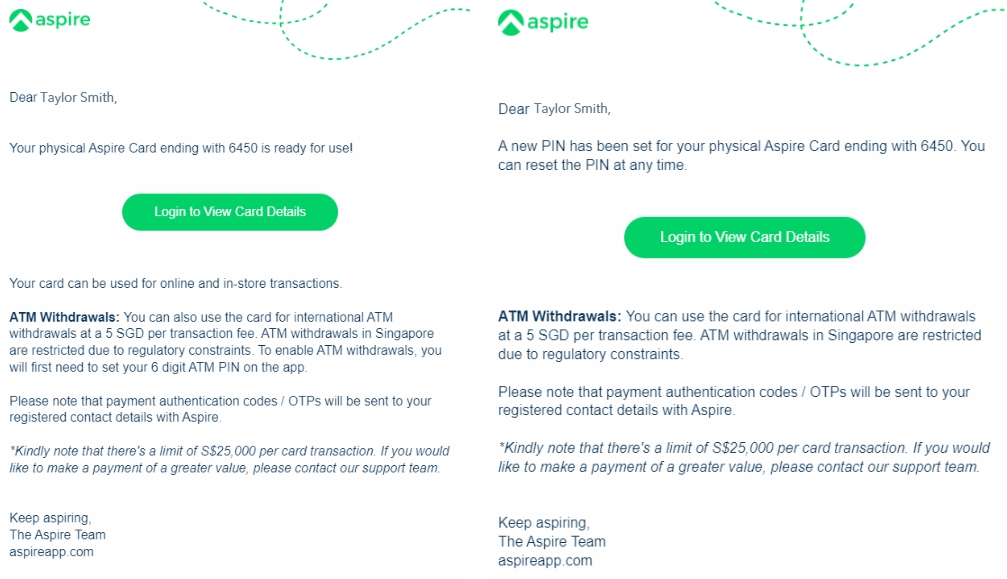
Note:
- Your PIN will only be used for international ATM withdrawals and in cases where a merchant requires a PIN (mostly for international card transactions).
- If the "Activate physical card" button is greyed out and you cannot access it, please reach out to our Support team by logging in to the Aspire app.
Questions? Please log in to the app and reach out in the chat at the bottom right corner of the screen.
Suggestions? Let us know here.
