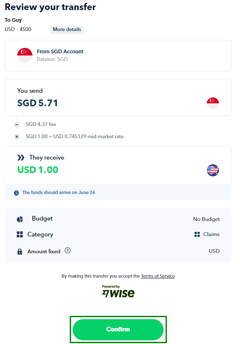You can send money locally from your SGD Account through FAST and even make international transfers with our FX feature.
You can send money from your SGD Account in two ways: local transfer within Singapore or international FX transfers.
Please note that we do NOT support cheques, Demand Deposit Accounts (DDA), and outbound GIRO. We understand the significance of these payment methods and are actively working towards making them available in the future.
To learn how to make the following transfers in-app, simply click on the links below:
How to send local transfers via FAST
You can send money to another Aspire SGD account and to a Singapore-based bank account that supports Fast and Secure Transfers (FAST) transfers.
Admin and Finance with transfer rights can initiate a local SGD transfer in-app:
1. Go to your SGD Account page
2. Click on ![]() Submit a transfer button
Submit a transfer button
3. Select from one of your saved recipients or create a New Recipient. When creating a new recipient, you need to choose their bank from the dropdown list and place their account name & account number
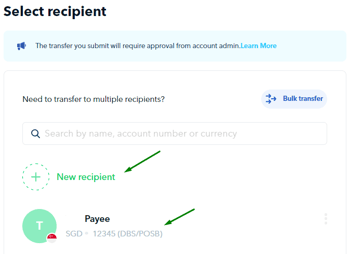
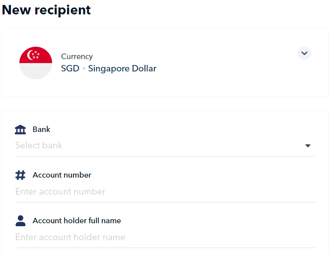
Note: To add a new recipient, please make sure that you have sufficient funds available in your SGD account.
4. Input the amount you would like to send and provide any relevant transfer details such as budget, transfer reference, category, and internal note. Once completed, select "Next"
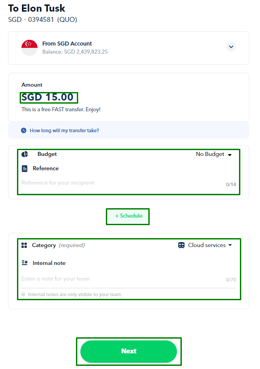
5. Review the transfer details and if all good, click "Confirm" and the transfer will be initiated.
Note! If your account has a Transfer Approval Policy in place, the transfer will then require approval from the Approver/s that has been set in your business's policy.
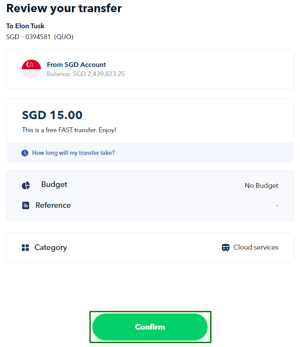
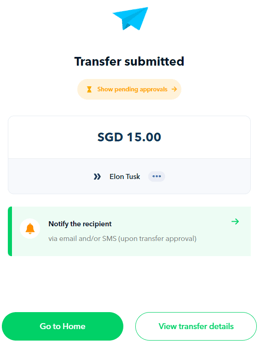
How to send international FX transfers
To send international FX transfers from your SGD Account, you first need to integrate with our partner, Wise.
You can send fx transfers to other countries in any of our supported currencies. This process will withdraw funds from your SGD Account balance and automatically convert them to the recipient's local currency.
To initiate an international foreign exchange (FX) transfer:
1. Go to your SGD Account page
2. Click on ![]() Submit a transfer button
Submit a transfer button
3. Select from one of your saved recipients or create a New Recipient. When creating a new recipient, make sure to choose the currency you want to send from the drop-down list, provide the necessary recipient account details then click "Continue"
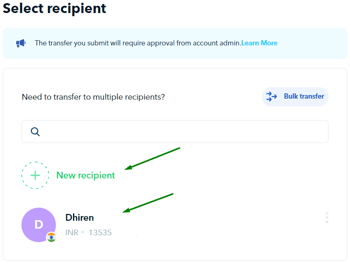
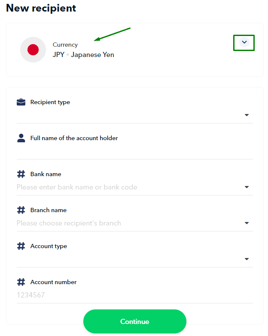
Internal Note: When sending USD, EUR, and GBP currencies outside of their home country, it's crucial to select the correct tab based on whether you're sending within their home country or outside of it.
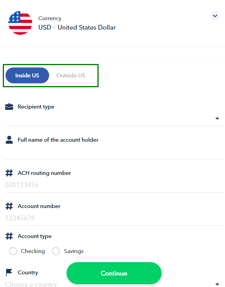
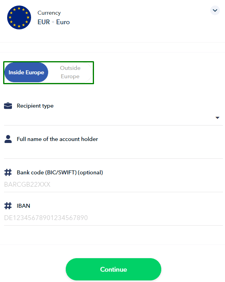
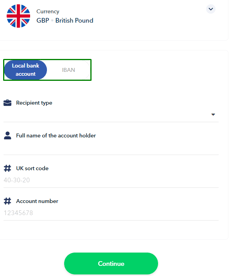
4. Enter the amount you wish to send and other transfer details, then click "Next"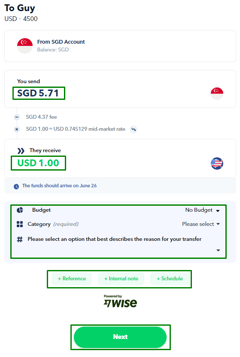
5. Review the transfer details and if all good, click "Confirm" to initiate the transfer.
Note! If your account has a Transfer Approval Policy in place, the transfer will then require approval from the Approver/s that has been set in your business's policy.
*Note! As part of our continual efforts to serve you better, Aspire may conduct periodic reviews from time to time. While Aspire will do its best effort to expedite these reviews, Aspire can not be held responsible for any delays arising from such reviews.
Questions? Please log in to the app and reach out in the chat at the bottom right corner of the screen.
Suggestions? Let us know here.