- Aspire FAQs
- IDR Account
- Receive Money
How to receive FX transfers to my IDR Account?
You can receive FX transfers to your IDR Account by using your IDR Local Account Details or the Transfer Request Form.
IDR Local Account Details
You can receive transfers from abroad via SWIFT/IBAN to your Aspire IDR account by using one of the Local Account Details in the IDR Account:
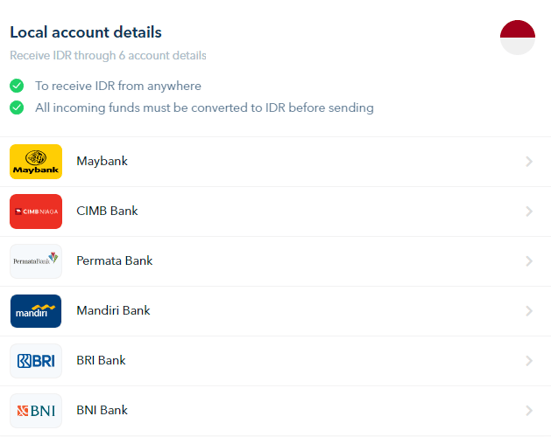
Note: Your IDR Account can only receive in IDR. Therefore, before sending the FX transfer, please advise your sender to convert the funds into IDR.
How to choose the Local Account Details?
- If your bank is listed in the Local Account Details list, you may use that corresponding Local Account Detail.
- If your bank is not listed in the Local Account Details list, you may choose any of the available Local Account Detail.
How to use the Local Account Details?
- To receive FX transfers to your IDR account via Local Account Details, you may choose one of the account details under the IDR Local Account Details list.
- Click on "Share Details"
- Next, you may choose to send it in a letter form by clicking "Download official letter," or if you wish to send it in a chat form, you may click on "Copy Payment Instructions"
- Send the Account Details to your sender, and ask them to fill out the Payment Details accordingly.
Transfer Request Form
Additionally, you can also receive FX transfers through our Transfer Request Form.
To receive FX transfers, the sender will fund our FX Partner account in Indonesia, and then our FX Partner will forward the funds to the Aspire client's account.
We collaborate with a few partners that work in a similar process. Depending on the nature of your business and the payment request, we will recommend the best partner for you.
Questions? Please log in to the app and reach out in the chat at the bottom right corner of the screen.
Suggestions? Let us know here.
